This macOS software can convert MBOX files to PDF format with two versions, Demo and Pro. Users can easily convert unlimited MBOX files by adding folders on their Mac computer.
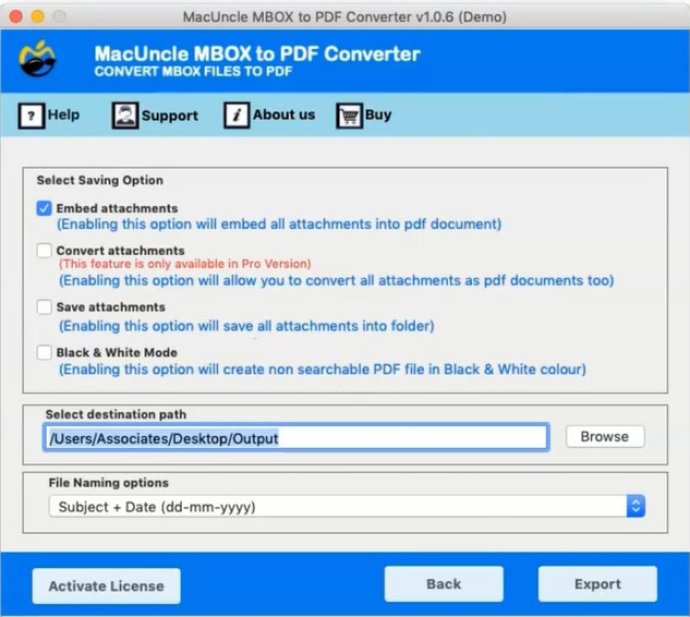
The option “convert attachments” is a unique feature available only in the Pro version, which will help you convert your attachments, too, along with your emails. The software offers various file naming patterns, such as Subject + Date (dd-mm-yyyy), From + Subject + Date (yyyy-mm-dd), From + Subject + Date (dd-mm-yyyy), Date (dd-mm-yyyy) + From +Subject, Date (yyyy-mm-dd hh:mm:ss) + From + Subject, Date (yyyy-mm-dd-hhmm), From + Date (yyyy-mm-dd-hhmm), Auto Increment, etc.
Select Destination Path is another valuable option you can use to choose the desired file location to store the resultant files. Suppose you don't choose any location; the software will automatically save the files on your default location, i.e., Desktop.
If you want to test the software before investing in its premium version, the Demo version is available for free. The demo version allows you to convert 25 email files to any of the saving options available in the software. Suppose you want to convert all the MBOX files available on your device. In that case, you can upgrade to the Pro license package, which comes with all the features to convert the email files to PDF format along with the attached documents.
In conclusion, MacUncle MBOX to PDF Converter is a fantastic tool that provides quick and efficient MBOX to PDF conversion. The software is easy to use, and anyone can complete the conversion process effortlessly, even if they don't have any technical knowledge. So, if you want to convert your MBOX files into PDF format with complete accuracy, MacUncle MBOX to PDF Converter is the perfect tool for you.
Version 1.0: N/A