The MacUncle PDF lock and unlock software provides password protection for PDF files on Mac, and enables removal of passwords from these files, without altering their contents. You can secure or unlock numerous PDF files, with no file changes.
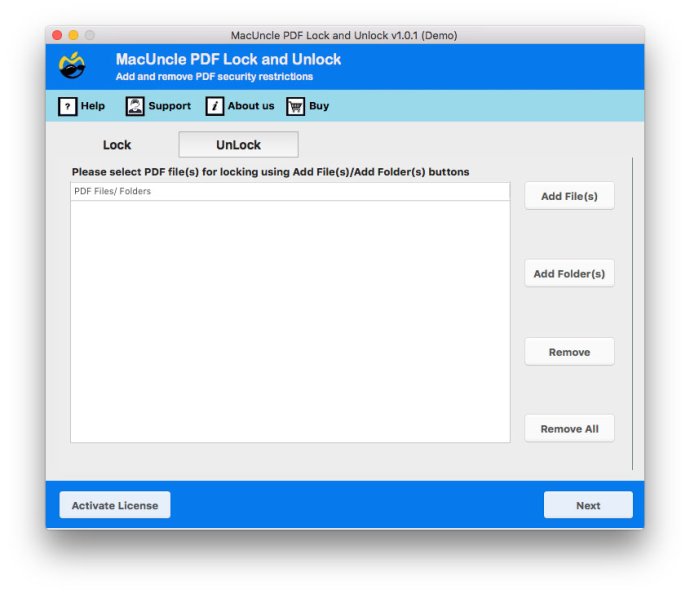
Adding password protection is simple and can be done with just a few clicks. I can easily add a password to a PDF file or even an entire folder. If I need to remove password protection, I simply select the restricted PDF file and enter the password. All of this can be done without the need for Adobe Reader or any other PDF reader.
In addition to adding passwords, I can also remove restrictions on my PDF files, allowing me to copy, edit and print them as needed. The Mac PDF Lock and Unlock Tool makes it easy to unlock a restricted PDF file, just by entering the password and hitting the 'unlock' button.
This software also offers a Lock option, where I can add a password and choose to disable printing or content copying. This is perfect for sensitive documents that I need to keep secure.
The MacUncle PDF Lock & Unlock for Mac OS is a program specifically designed for Mac OS users. The software supports Mac versions such as 10.15 Catalina, 10.14 Mojave, 10.13 High Sierra, 10.12 Sierra, OS X 10.11 El Capitan, 10.10 Yosemite, 10.9 Mavericks, and 10.8 Mountain Lion.
If you're interested in trying the software before committing to buying it, there is a demo version available. However, please note that the demo version may add a watermark to the converted PDF files. To convert PDF files without the watermark, upgrade to the Pro version of PDF Lock & Unlock for Mac OS. Overall, I highly recommend this software for anyone in need of a simple and effective way to add or remove passwords and restrictions on PDF files.
Version 1.0: N/A