MailsDaddy MBOX to Office 365 Migration tool enables easy uploading of MBOX files to Office 365 primary or archive mailbox. It preserves all email attributes including attachments, dates, and times. The user-friendly solution ensures a seamless migration process.
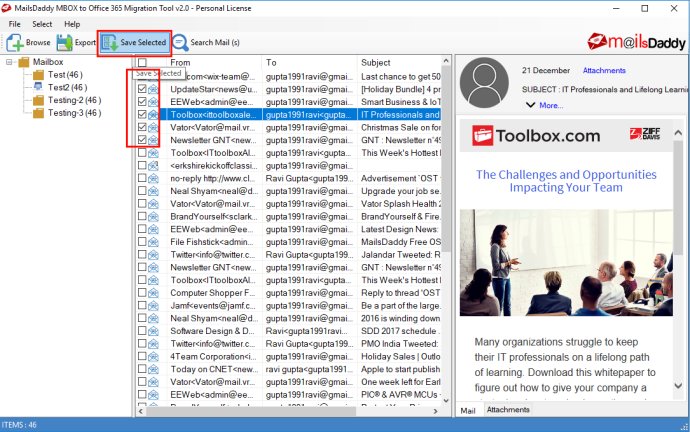
With this well-performing utility, users can migrate all MBOX / MBX / MBS based email client data in Office 365, including popular clients such as Apple Mail, Mozilla Thunderbird, Eudora, Entourage, Pocomail, Cimonkey, Powermail, Opera Mail, Webmail, and more.
This tool allows users to transfer MBOX email directly to the cloud directory of Office 365 without the need to install any email. The mailbox maintains internal meta properties and key elements, ensuring that all important data is preserved.
The software is compatible with a wide range of MBOX file sizes and allows users to transfer selected folders or emails to Office 365 and Live Exchange Server. It supports all versions of Windows, including Win10, 8, 7, XP, Vista, and more.
For users who wish to try out the software before purchase, MailsDaddy offers a free demo version that exports the first 20 email items from each folder for free. This way, users can test out the software's functionality and features before committing to purchase.
Overall, MailsDaddy MBOX to Office 365 migration tool is a reliable and efficient software solution for users seeking to import MBOX data into Office 365 with ease.
Version 2.0: N/A