This software, called the Managed Switch Port Mapping tool, uses SNMPv1/v2c/v3 to map physical port connections of a managed network switch to attached devices' MAC and IP addresses. It also shows interconnections for switch LACP/LAG/PAGP.
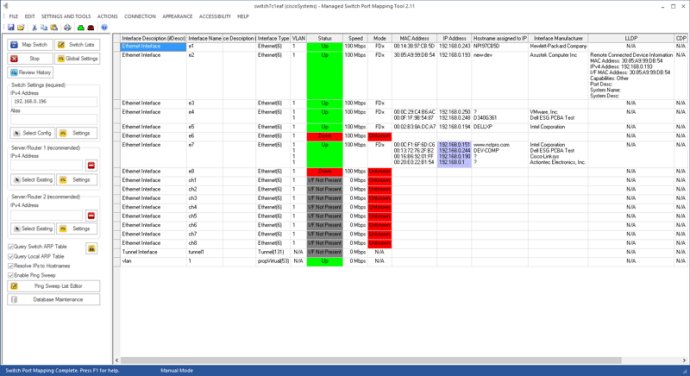
Furthermore, it is capable of mapping a wide range of different brands and models of managed switches, which is a great advantage for network administrators. The tool shows multiple downstream devices connected by hubs or other switches, and LLDP and CDP report the directly connected devices.
Switch Lists are available, which allow you to map a set of switches. Command Line lets you map a single switch or a Switch List on a scheduled basis using Windows Task Scheduler. You can use this tool to show VLAN assignment, port status, speed, duplex, bytes in/out, connected device interface manufacturer, LLDP, CDP connected devices, interface bandwidth utilization, and more.
In addition, it shows LACP/LAG and PAGP link information and elapsed time since a port has changed from up to down or vice versa, allowing you to see how long a device has been connected to a port. The tool also reports Microsoft and VMWare virtual operating systems attached to ports.
History Database records all switch mappings, and the database is searchable, allowing you to reload previous mappings back into the results grid. The tool even shows Spanning Tree Protocol status and root information.
Spreadsheet format results can be printed in color and searched for text strings. You can also export results to XML or tab delimited text, and the XML file can be directly opened by Microsoft Excel XP/2003/2007 or OpenOffice Calc. Results can be saved and reloaded for later review using XML.
Finally, switch and device "configurations" including IPs and community names are automatically saved in an SQLite database and can be loaded for rapid change between multiple switches, saving the administrators from having to re-enter switch information. Overall, the Managed Switch Port Mapping tool is an essential tool for network administrators, saving them time and effort while providing detailed information on the network's physical layout.
Version 2.86.2:
-Checks added for the use of the '@' character in the community name when mapping Cisco IOS switches and warns user mapping may be incomplete.
-Checks added to disallow more than one Global Settings/User Defined DNS entry.
-Updated MAC address/Manufacturer database.