This software is a Markdown editor with features such as exporting to PDF, print support, standard Markdown/CommonMark, GFM (GitHub) flavored Markdown, and live preview support.
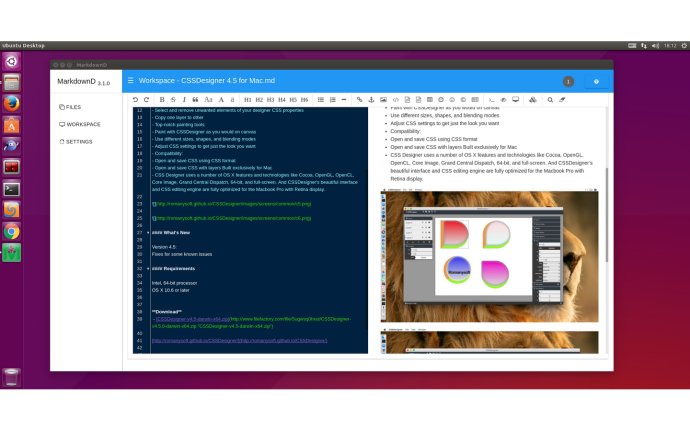
One of the standout features of MarkdownD is its support for exporting to PDF, which is especially handy for those who need to produce high-quality documents quickly and efficiently. Additionally, the program also supports print functionality, making it easy to create hard copies of your work.
Furthermore, MarkdownD supports standard Markdown/CommonMark and GFM (GitHub) Flavored Markdown, as well as live preview support. This means that you can see your changes as you make them, making it easier to keep track of your work and make necessary adjustments.
The program also offers support for a variety of other features, including formatted text, code blocks, tables, code folding, search and replace, multiple languages, and HTML entity code. Additionally, it also boasts syntax highlighting, TOC (Table of Contents), Emoji expression, TaskLists (task map), and @Links (links).
MarkdownD goes above and beyond by supporting the decoding and filtering of HTML tags and attributes, as well as Tex (LaTex expression, KaTeX), flow diagram, and sequence diagram. Finally, the program also comes with a document recovery mechanism, which ensures that you never lose your work in the event of a power outage or other unexpected issue.
Overall, if you need a reliable and efficient program for your markdown projects, MarkdownD is an excellent choice. With so many features and capabilities, it's no wonder that it's quickly becoming a favorite among users who demand the best.
Version 3.0: [Upgrade] It can enhance drag and drop capabilities, and distinguish file types and the current state of the page. [Upgrade] Workspace, supports drag and drop images and other documents to establish quick links and image preview. [Upgrade] PDF exports without displaying file names.