This software allows users to create multiple folders or project folder structures automatically. It uses two templates and three creation methods, while providing a visual control system that includes simulation, visual logs, statistics, and an undo function.
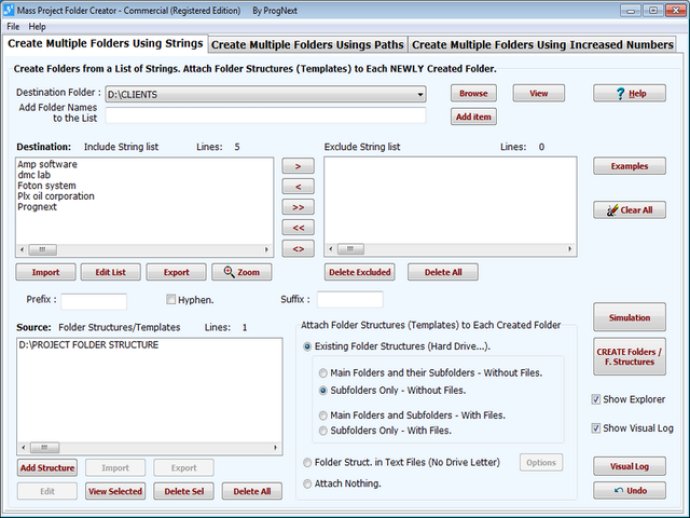
One of the great features of this software is its ability to attach folder structures to each newly created folder. This comes in handy when you need to organize your files in a specific way. With this feature, you can ensure that each new folder you create always follows the same structure.
The program also includes a robust visual control system that makes it easy to simulate, preview, and track changes. You can use the visual log feature to see statistics and undo any unwanted changes that you've made. This ensures that you don't compromise the existing folder structures on your computer.
Lastly, this software allows you to view, edit, export, and import folder lists. This makes it easy to manage your folders and keep them organized. Overall, this is a fantastic tool for anyone who wants to streamline the process of creating new folder structures on their computer.
Version 5.0: 1. Access how-to videos online from the application 2. Interface improvements 3. Bug fixes
Version 4.0: 1. Interface improvements 2. Bug fixes
Version 3.50: Windows 10 Compatible
Version 3.00: 11) Enhanced Visual Control System 2) - Improved simulation engine 3) Improved built-in editors 4) Bug fixes
Version 2.30: 1) Mass Project Folder Creator 2.30 has enhanced it's error handling capabilities 2) - Interface Improvements (reorganized tabs) 3) Bug fixes