This software enables users to easily print Code 128, EAN 128, Code 39, Code 93, and Code 25 interleaved barcodes as well as text labels. It allows for customization of page, label, and page margins, making it simple to print multiple labels in just a few steps.
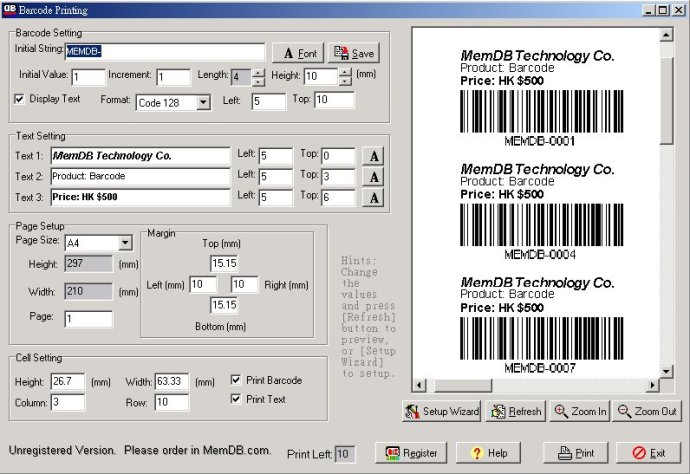
The best part? You don't need to have a barcode printer to get started. With MemBarcode, you can easily print barcodes using your regular printer, just like you would print a regular document. All you need to do is set up your barcode and text settings and print out barcode and text labels across multiple pages.
Upon launching the MemBarcode.exe program, you'll be presented with a dialog where you can begin using the program based on your license agreement. In the Barcode Setting tab, there are several modifications you can make to the Initial Value, increment, and Initial String. Additionally, you can change the font size, save current barcodes to bitmap files, and customize the height, display of barcode text, and barcode type.
The available barcode types include Code 128B, EAN128B, Code 39, Code 93, Code 25 interleaved, EAN13, EAN8, and UPC_A. The Code 25 type is limited to printing only numeric. Furthermore, you can also set the left and top values to determine where the barcode will appear in the cell.
In the Text Setting tab, you can create up to three separate text labels and specify their positions. You can also modify the font of the text by clicking the "A" button. Finally, in the Page Setup tab, you can select the Page Size and number of pages. Additionally, there is an option to choose "Custom" page size and input your own desired height and width values. You can also adjust the margin of the page to fit your needs.
Overall, MemBarcode is a reliable software that is great for anyone who needs to print barcode and text labels across multiple pages. Its easy-to-use interface and advanced customization options make it a great choice for both beginners and advanced users.
Version 2.0: N/A