This software creates custom virtual printers that can convert printable documents into images of various formats, including TIFF, JPEG, TGA, BMP, PNG, and PDF. It allows users to save these images as files or upload them directly to a server. The software also provides interactive customization options that can be integrated into an existing application.
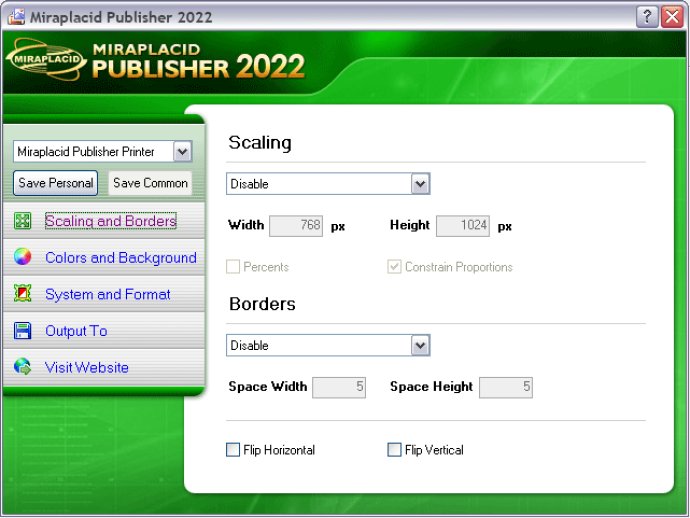
Once you install the driver generated with the SDK, it becomes a new virtual printer in your system. This printer grants you access to all the documents you print through your software via a COM interface. Furthermore, you can use the SDK to scale your images, adjust hue, saturation, and value, and crop out unnecessary white borders to focus only on desired printing areas. You can save the formatted image results to disks, upload them to FTP or HTTP servers or print directly to a physical printer.
Miraplacid Publisher SDK is compatible with several file format outputs, including PDF, JPEG, TIFF, BMP, PNG, TGA, and GIF. You can control the color saturation to save ink, detect borders manually, and set the print area to print specific parts of a document. Finally, you can turn on the ‘Auto Send' feature to automate image sending to pre-selected destinations without necessarily waiting for your input.
In addition, the toolkit allows you to save all documents to individual files by adding {{DATE}},{{TIME}}, {{IDENTITY}}, {{PAGE}} or {{JOB}} to the file name or path. These variables will be replaced with the current date, time, unique number, page number, and print job identification, respectively.
Lastly, the SDK is free, but you require a license to use or distribute the printer driver generated with it. Miraplacid Publisher SDK is an exceptional resource for anyone seeking to develop customized virtual printer drivers that meet specific needs.
Version 8.0: True 64-bit software, several bugs fixed and improvements made, libraries refreshed