This software creates a simulated printer driver that retrieves text from printable documents, saves it to a file, or transfers it to a server. You can customize it with an interactive wizard and integrate it into your software.Read more at: https://tracymarks.com/
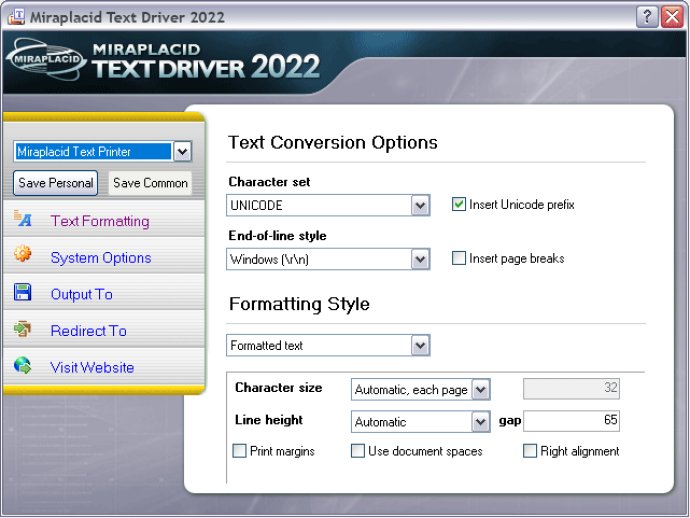
With the driver generated by the Miraplacid Text Driver SDK, you can save extracted information as plain, formatted text, XML, or RSS for future processing. This can be done in all installed codepages and Unicode. Once installed on your PC, the driver generated by the SDK creates a brand new virtual printer within your system. All the documents you print to this virtual printer will now be accessible from your software through a COM interface.
With this technology, you can browse through the document page by page, get insight on extracted text, and make modifications as necessary. Once you're satisfied with the results, easily save them to your computer's disk or clipboard. You can also upload them to an FTP or HTTP server, print them to a real printer, or even send them by email.
For those times when speedy delivery is critical, turn on "Auto Save", which eliminates waiting for your input. If you want each document to be saved to an individual file, simply add {{DATE}}, {{TIME}}, {{SYSFOLDER}}, {{IDENTITY}}, {{PAGE}}, or {{JOB}} to the file name or path. These variables will be replaced with the current date, time, system folder, a unique number, the page number and print job ID, respectively.
The Miraplacid Text Driver SDK is free to use, but a license will be required to utilize or redistribute the printer driver that is generated. Overall, the Miraplacid Text Driver SDK is an impressive tool for any software developer in need of a virtual printer driver with advanced functionality.
Version 7.0: True 64-bit software, several bugs fixed and improvements made, libraries refreshed