This software monitors Internet Explorer and effectively blocks any popups encountered to provide uninterrupted browsing experience.
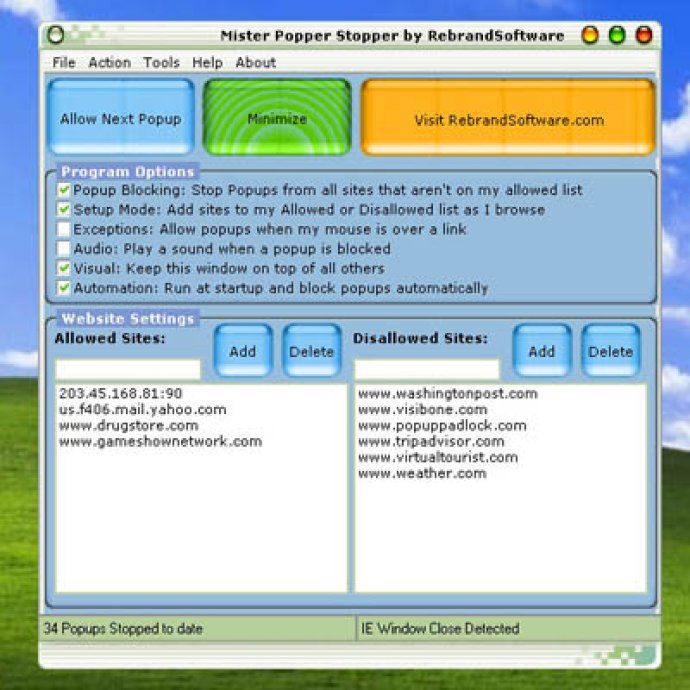
Once you turn off Setup Mode, only pop-ups from sites you have specifically allowed will be shown. The same "Setup Mode" also notifies you when a site attempts to open a popup, giving you the option to allow or permanently block pop-ups from that site. If you need a pop-up to come through, you can press Win+Z to allow the next one.
The software senses when your mouse is over a link, allowing pop-ups that result from clicking a link that opens in a new window. You'll be alerted to blocked pop-ups with a sound, which can be turned off if desired. The software can be set to run at startup and minimize to the System Tray, blocking pop-ups without interfering with your browsing.
Clicking the System Tray icon will make the program visible, allow the next popup or exit the program. Additionally, the software can be added to Internet Explorer's "Tools" menu for quick and easy access. Best of all, it doesn't contain any Adware, Spyware, or other Third Party Software.
Lastly, if you're interested in having your software branded, a private label version of this software with full resell rights is available at www.rebrandsoftware.com. Overall, Popup Stopper software is a great tool for anyone looking to eliminate annoying pop-ups while browsing the internet.
Version 2.1: New GUI, Improved Layout, Other