MixPad is a user-friendly audio production software for Mac OS X that enables the mixing and recording of multiple tracks. It offers a range of features, including volume and pan adjustment, fade effects, and the ability to mix music, vocals, and audio tracks.
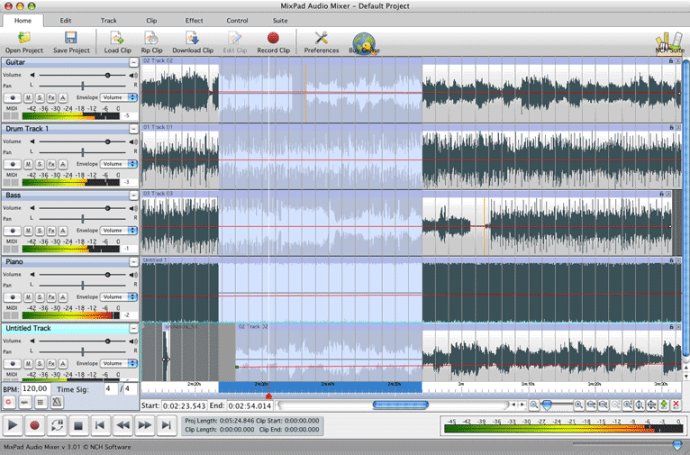
The multitrack recording features make it feel like you have your own professional recording studio right at your fingertips. With MixPad, I was able to mix an unlimited number of music, voice, and audio tracks at once, creating a rich and dynamic sound quality.
MixPad offers a wide range of features that allow you to easily import audio, music, and voice tracks in many different file formats. I loved using the drag and drop functionality to directly import tracks in the software. Additionally, you can pull audio directly from your movies, create your own songs, sounds, and other audio recordings from the interface, or take stock sounds from the expansive NCH Sound Library.
One of my favorite features was the ability to edit tracks using various features like trim, split, join, and others. MixPad offers pitch correction, surround sound setup, and other quality control features to enhance the sound quality. You can also add interesting effects like crossfade, echo, or distortion, and apply multiple effects with the Effect Chain.
The software also includes other tools like the Beat Designer to edit and make beats, Midi Creator tool to create your own midis, Bookmarks to organize and mark points in your track, and ID tags to label your tracks with important information.
MixPad’s share feature is also quite notable as it lets you quickly upload directly to your SoundCloud account or export locally to your computer or burn to disc in over 20 popular file formats. Save your audio and music tracks online on Dropbox or Google Drive or access NCH Suite to seamlessly integrate with one of our other multimedia applications.
I highly recommend this software as it offers a powerful set of features and tools that make it simple and easy to create amazing audio tracks. The intuitive interface means you can use it regardless of skill level, and with the endless editing, mixing, and exporting possibilities, it's more than powerful enough for any professional in the industry.
Version 4.39: New Release