MOBILedit is a versatile phone management software that supports all types of phones. Once installed on your PC, it facilitates connectivity via USB, Bluetooth, or Wi-Fi connection. It enables users to manage and edit the entire contents of their phone.
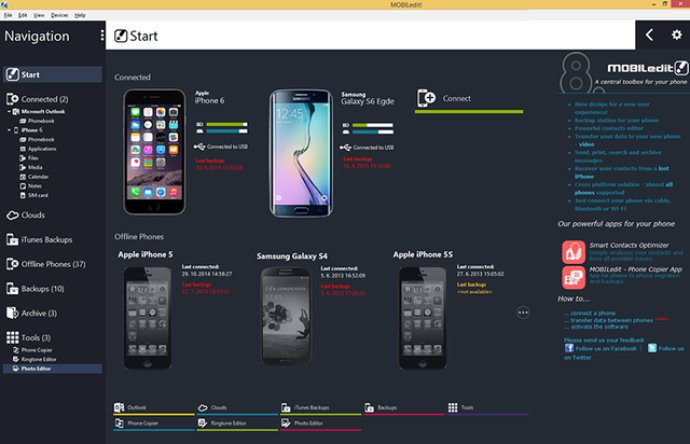
The software is particularly useful when managing phone contacts, files, and text messages. With a PC keyboard, managing phonebook contacts, sending messages, or managing files becomes a breeze. The software is ideal for managing important phone data, ensuring that your phone is optimized for enhanced productivity.
MOBILedit phone management software comes with several features that make it an optimal tool for managing your phone data. Some of the main features include managing your contacts, photos, and music, transferring your messages, media, applications, and contacts to a new phone, searching and archiving text messages, editing and linking contact accounts, and even recovering contacts from a lost iPhone.
Other features of the software include the ability to install and access data from Android and iOS applications, connect phones using cable, Bluetooth, or Wi-Fi, create ringtones using the built-in Ringtone Editor, and support for Google contacts and cloud storage.
To make things even better, MOBILedit offers additional apps that you can try out. The Phone Copier app is an excellent tool for backing up or migrating contacts between accounts or phones. It's easy to use and is available for both Android and iOS users. The Contacts Optimizer app, on the other hand, helps to remove duplicates from your phonebook, and thoroughly analyze it to make it almost perfect.
In summary, if you're looking for a reliable phone management software for your mobile phone, MOBILedit is an excellent choice. Its user-friendly interface, wide-range of features, and compatibility with almost all types of phones make it a top-ranking software in the market. You can learn more and watch a video demo at www.mobiledit.com/mobiledit.
Version 8.1:
Support iOS 9
Improved support for older iTunes
Improved connection support for Android
Revamped Support for Messages
Fixed support for messages with large attachments
Improved handling of media file system
Fixed copying images to iOS in Phone Copier
Photo Editor now rotates images correctly
Version 8: Substantially improved user interface using widgets; Active Start page showing connected phones dynamically; Easy navigation using Home and Back buttons; MOBILedit is now a central station for your backups; Improved work with iOS and Android app list including file sharing; many other improvements
Version 7.8.3.6076: Interactive Applications View for complete app management; New native app backup/restore options for Android; New phones added - iPhone 6, iPhone 6 Plus, Alcatel and Samsung Galaxy class phones; Updated to support iOS 8 and Android Lollipop. See all changes at mobiledit.com/downloads.
Version 7.7.0.4997: Interactive Applications View for complete app management; New native app backup/restore options for Android; New phones added - iPhone 6, iPhone 6 Plus, Alcatel and Samsung Galaxy class phones; Updated to support iOS 8 and Android Lollipop. See all changes at mobiledit.com/downloads.
Version 7.7: Interactive Applications View for complete app management; New native app backup/restore options for Android; New phones added - iPhone 6, iPhone 6 Plus, Alcatel and Samsung Galaxy class phones; Updated to support iOS 8 and Android Lollipop. See all changes at mobiledit.com/downloads.
Version 7.6.1.4854: Encrypted iOS Backup supported; Backup, transfer and install iOS applications; Backup data including applications on Android; Windows Phone 8 support; Send text messages using iPhone connected; Intuitive driver repair system; Hundreds of new phones added; See all changes at mobiledit.com/downloads
Version 7.5.6: Encrypted iOS Backup supported; Backup, transfer and install iOS applications; Backup data including applications on Android; Windows Phone 8 support; Send text messages using iPhone connected; Intuitive driver repair system; Hundreds of new phones added; See all changes at mobiledit.com/downloads
Version 5.5: full support for iPhone; new feature - Phonebook Optimizer - find duplicates, merge contacts, sync with facebook and internationalize your numbers; google contacts support; conversation message view; Windows Phone 7 support; many new phones added...
Version 4.2.0.718: Version 4.2.0.718 provides a quality designed and stable framework, adds phones of all brands including LG, Sony Ericsson, Nokia and Blackberry, simplifies many challenges within the current user interface
Version 4.1: Version 4.1 brings completely new improvements and phones