MSG to PDF Converter software safely imports MSG files to PDF format without losing any email details. The tool supports batch conversion, enabling multiple files to be converted in one go.
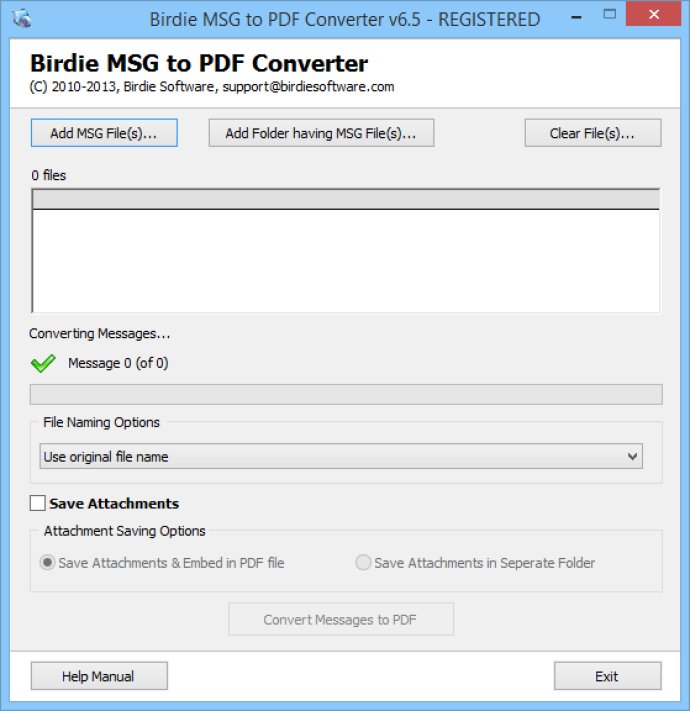
Moreover, the program also offers different file naming options so you can save your .msg files with different names such as date(dd-yyyy-mm) + from + subject or from + date(mm-dd-yyyy) + subject. It also has two attachment saving options, which lets you save attachments in either your desired folder or in the same PDF folder.
The MSG to PDF Converter is fully compatible with all Windows versions, including Win8. You can try the demo version of the tool for free to import msg to PDF file and get a fair idea about the process. The demo version allows you to import one .msg file to PDF file format. However, if you need to import MSG to PDF in bulk, you can purchase the full converting license of the tool.
Overall, the MSG to PDF Converter delivers a reliable and efficient solution that simplifies the process of importing MSG to PDF files so you can save time and streamline your workflow.
Version 8.5: No Recent Changes