Email Notifier software provides timely visual and sound notifications for new email arrivals across multiple accounts. Its simple setup ensures easy email notification.
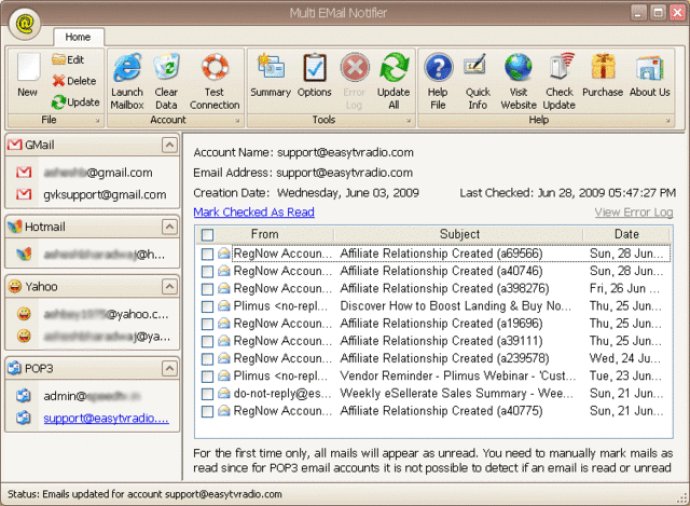
It does not matter how many email accounts you have from the same provider, as the software can check multiple email accounts. You will be notified both visually and through sound when a mail arrives in your email account. You can select the sound according to your choice, and if needed, you can disable it as well. With just one click, you can directly access the inbox of your email account from Multi Email Notifier.
We all start with only one email account, but as time passes, for one reason or another, we acquire new email addresses. The critical thing is to get notifications for new emails from all of them. Multi Email Notifier makes this possible, and there is no need to install instant messenger to get notifications.
Even if you use instant messenger, it allows you to get notified for only one email address at a time. Moreover, installing multiple instant messengers wastes your desktop space and resources. It is better to get notified through a single source, and that’s where Multi Email Notifier comes in. The software performs only one task, and that is to notify you of new emails.
Therefore, Multi Email Notifier is all you need when it comes to email notifier. You can start managing your email messages more efficiently by trying out this software now.
Version 3.6.1: Support for IMAP mail accounts, Backup / Restore functionality for email accounts, Custom new mail checking interval, option to enable or diable an email account and many other
Version 3.6.0: 1. Added support for AOL (America Online) email accounts. 2. Fixed a small bug in Gmail account new mail notification. 3. Added option to launch basic version of inbox for slower connections (Applicable for Gmail and AOL). 4. Fixed bug related to POP3 accounts showing invalid characters in email sub
Version 3.5.9: 1. Added functionality to automatically update web module so that there is no need for downloading / installing patch for small changes. This functionality can be turned on/off from "Options window" > "Automatically update web module". You can see the version of Web Module on "About Us" window.
Version 3.5.8: 1. Improved detection and update of unread to read status for webmail accounts.2. Functionality to show warning when an email account is continuously having error.3. Added system tray context menu item to mark all unread POP3 mail as read. And many other changes..
Version 3.5.7: Fixed a bug related to icon not changing from unread to read when POP3 mails were marked read.Fixed a bug which prevented showing error when connected to POP3 server but not getting any response.Fixed Gmail account status code 5 error for U.S.A users.
Version 3.5.6: Fixed an error related to Gmail which occurred when an email account was checked from outside its country of origin.
Version 3.5.5: Added functionality to show diagnostics on error log window. Fixed mailbox launch related problem with Yahoo email accounts.
Version 3.5.3: Fixed a bug related to gmail accounts in Italy.
Version 3.5.1: N/A