Music Cleaner is a simply designed software created specifically for removing unwanted elements from audio collections.
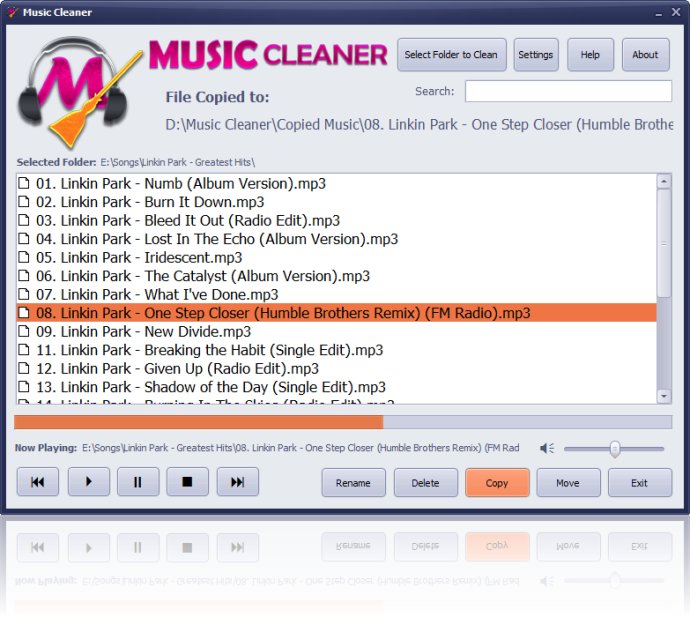
This software offers basic player controls like Next, Previous, Play, Pause, and Stop, along with keyboard shortcuts to make navigation even easier. If the folder containing the audio files is on your local computer and not a removable media, the files will be sent to the Recycle Bin for easy restoration.
The latest version of Music Cleaner, v1.3, comes with exciting new features like a search option and the ability to rename files directly within the application. Minor bug fixes have also been implemented to improve its overall performance.
Keyboard shortcuts are an excellent feature of Music Cleaner, further streamlining access to the software's features. Pressing the F1 key opens the help file, while F2 allows you to rename files, and F3 takes you directly to the search box. Additionally, F5 opens the settings, F6 increases the volume, and F7 decreases it. Ctrl + O allows you to select a folder for cleaning, and the delete key or Ctrl + Z deletes files.
To mute the sound, you can use the Ctrl + M key, to play the file of your choice, either use the PLAY key on your multimedia keyboard or press the Enter key or Ctrl + A. If the player is paused, Ctrl + P resumes playback, and if necessary, Alt + F4 will exit the application.
Overall, Music Cleaner is an excellent tool for anyone looking to keep their audio collection organized, and its keyboard shortcuts make it extremely user-friendly.
Version 1.3: N/A