Consolidate all network management tools in one package, including inventory and remote desktop and process view. Additional standard remote service and registry editor tools are provided.
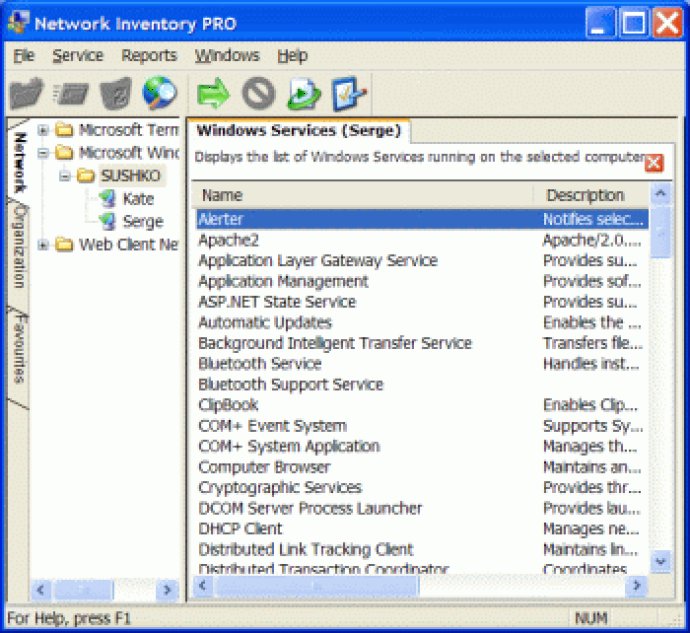
One of the standout features of netBerry is its professional-quality network inventory tool. This tool allows you to easily keep track of all the devices on your network, helping you identify potential issues or vulnerabilities before they become serious problems.
Another great feature of netBerry is its fast remote desktop module. Unlike some remote desktop software that can slow down a remote processor, netBerry's module is designed to be fast and efficient, without burdening the remote machine unnecessarily.
In addition to the network inventory and remote desktop tools, netBerry also includes a range of other standard management tools. You'll be able to manage remote services, edit the remote registry, view event logs, manage users and groups remotely, and use network tools like ping or trace route.
Perhaps one of the most impressive things about netBerry is its ability to manage non-PC network equipment. This includes devices like routers and network printers, which can be difficult to manage with other software solutions. Thanks to the built-in SNMP client, netBerry makes it easy to keep track of all your network equipment, even if it's not a traditional PC.
Overall, if you're in the market for a comprehensive software solution to manage your corporate network, netBerry is definitely worth considering. It offers a wide range of tools and features that can help you keep your network running smoothly and efficiently, even in complex or challenging environments.
Version 2.0: Added: Software View in the main program window. Added: Software reports
Version 1.8: Added: Software View in the main program window. Added: Software reports
Version 1.6: Added: Inventory reports. Added: Scheduler service management
Version 1.2: Added: SNMP-enabled devices control. Improved: The program main window has been redesigned
Version 1.1: Added: Install and uninstall services option. Added: User account creation option
Version 1.0: First program release