This software offers real-time network communication in an office setting. It includes channels-based chat, a shared whiteboard, message board, and instant messaging. No dedicated server is necessary, making it a suitable replacement for WinPopup.
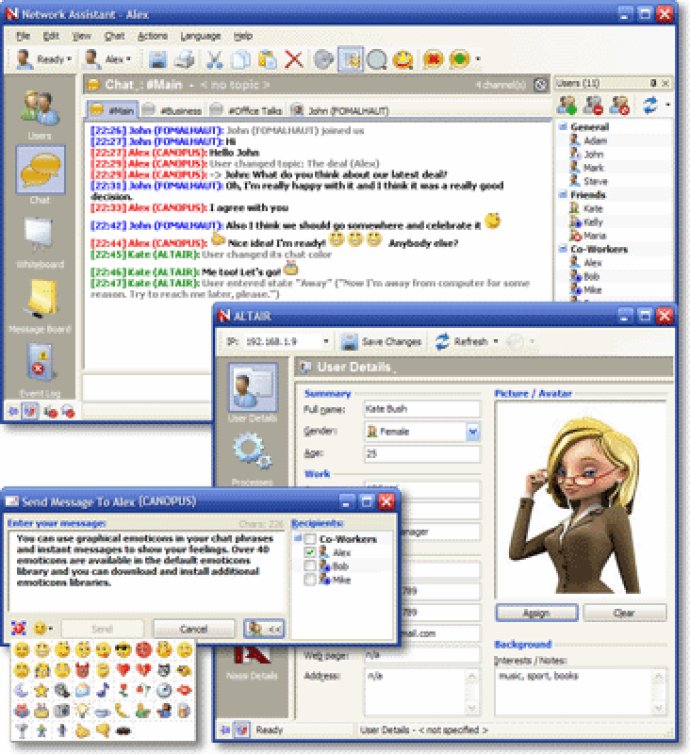
Network Assistant supports IP Multicast technology which allows for group messages that are traffic-friendly. There are four types of chat channels available with this software: general, announcer, password protected, and private (person-to-person). Channels enable users to have discussions on different subjects, and pictures can be posted directly to the chat channels.
Another standout feature of Network Assistant is the shared whiteboard. This feature enables users to draw on a shared whiteboard, allowing for clear communication that can explain complex concepts by diagramming information, using a sketch, or displaying graphics.
The message board feature allows users to post messages to a common shared board. Each message can be assigned a priority and life length. Network Assistant also enables users to view details of other remote users and specify their own details, including full name, gender, age, work/contact information, and even a picture (photo).
Instant messaging is supported, and Network Assistant also supports its own instant messages, as well as WinPopup/Messenger messages. File transfers are easy to send and receive, and even resume file transfers if they are interrupted.
One of the more advanced features of Network Assistant is remote processes control. This feature enables users to view processes on a remote computer and create/terminate remote processes. Another useful feature is remote screenshots and clipboard view. Network Assistant also tracks computer usage statistics, enabling users to view usage statistics of their own and remote computers.
Finally, users can define alerts on some remote events for a particular remote computer and specify different actions for them. Overall, Network Assistant is a powerful tool for small office or home office (SOHO) local network communication, with plenty of features to support efficient communication and collaboration.
Version 4.5:
+ Ability to insert pictures into chat channels.
+ New serverless messageboard mode.
+ Ability to refresh whiteboard content.
* Whiteboard size has been increased.
* Registration now affects all computer users not only the current one.
+ Current state overlay icon in the tray icon.
Version 4.3:
+ New user interface: menus, toolbars, view bars, icons and docking panels.
+ Screenshots: multimonitor support (up to 4 monitors)
* Improved 3-min traffic history view in the status bar
* Message Board: increased local post limits (up to 20 messages including up to 3 high-priority messages)
Version 4.2:
+ User groups
+ Customizable emoticons
+ Windows Vista support
+ Version-to-version inheritable configuration
+ Undocked Contacts toolbar
+ Ability to close the "Main" chat channel
+ Improved Nassi stability against hacker attacks
+ Improved users list permanency
! Fixed some minor bugs
Version 4.1:
+ Message board: ability to format text of messages, ability to insert emoticons and external pictures into messages, avatars support, ability to collapse/expand single/all messages.
+ Added timeout protection for signals to single user
! Several minor bugs fixed
Version 4.0: Message board, user details, gender support, new "Offline" state, user list stability and security improvements, chat macros, click-on-user shortcuts and more...