The Nidesoft iPhone Converter Suite is a user-friendly software that can convert videos to MP4 format for playback on iPhones. It includes two useful converters, namely the DVD to iPhone Converter and iPhone Video Converter, enabling you to rip DVDs and convert videos to your iPhone without any hassle.
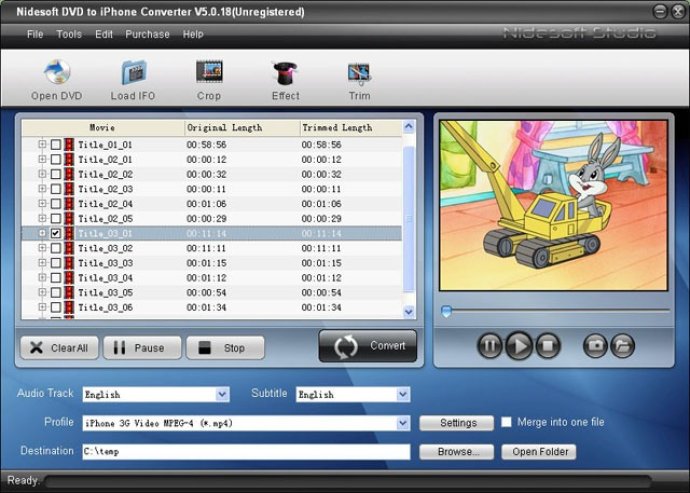
One of the key features is the ability to rip DVD to iPhone MP4 Video with the DVD to iPhone Converter in super high speed, thanks to its full support for dual-core and multi-threading. Additionally, the iPhone Converter has many attractive features, such as custom file size, ripping DVD's any segment, trimming and cropping DVD movie, and the ability to select target subtitle and audio track.
The software makes it easy to convert DVD movie to iPhone Video MP4, MPEG-4 and M4V formats with excellent quality and fast speed. It also supports various video formats including AVI, DivX, XviD, WMV (Windows Media Player Video), MPEG, MPG, FLV (Youtube), DAT (VCD), RM, RMVB (RealPlayer), MOV (QuickTime), ASF, and limewire video to iPhone MP4 MPEG-4 H.264 Video.
You can easily convert DVD and video to iPhone audio MP3, M4A, and AAC with excellent quality. The software also supports video Trimming and Cropping, allowing you to set the start and end time to capture your favorite movie clips and cut off the black edges of your DVD movies to enjoy your DVD on the iPhone in full screen.
The software allows for high-level customization, so you can convert video to iPhone with the resolution, frame rate, video bit rate and sample rate you prefer. It fully supports PAL and NTSC TV standards and also supports other Apple products including iPod and Apple TV. Batch conversions and custom video profiles make the whole conversion process much easier.
Version 2.3.56: N/A
Version 2.3.22: support more formats
Version 2.3.16: Add more profiles
Version 2.3.08: Christmas Upgrade
Version 2.2.86: improve snapshot function
Version 2.2.72: 1.Add iPhone 3G format.2.Add WAV format.3.Optimize the related pictures.
Version 2.2.68: 1.Add iPhone 3G format.2.Add WAV format.3.Optimize the related pictures.
Version 2.2.66: 1.Add iPhone 3G format.2.Add WAV format.3.Optimize the related pictures.
Version 2.2.58: fix some bugs
Version 2.1.86: N/A