This software is a handy tool for backing up and synchronizing files and folders with the option to compress data using gz/zip algorithms, and running specified applications before and after the backup process. It also allows users to create and process file lists for efficient and convenient backup management.
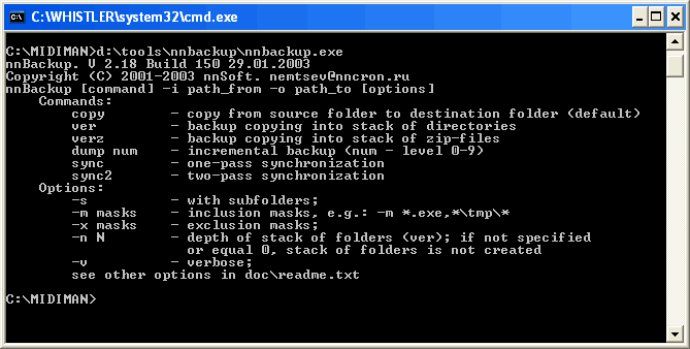
One of the standout features of nnBackup is its ability to compress data using gz or zip algorithms to save valuable disk space. In addition, users are able to initiate specified applications before and after the main backup process.
The software also includes innovative tools for removing obsolete data from the backup, adding another layer of convenience. One can choose between four backup methods, including conventional copying of files and folders, copying data into a numbered stack of folders or zip-files, incremental backup (similar to the Unix 'dump' utility), and folder synchronization (one- or bidirectional).
nnBackup's strongest asset is its customizability. The software’s small memory fingerprint allows for the fastest possible working speed, while the inclusive and exclusive file-name masks feature provides a more tailored backup experience.
Users are also able to work with files' creation/modification/last-access times and sizes, and customize the processing of empty folders and deleted files. The software even lets you decide how to handle errors when copying files.
nnBackup permits reading startup parameters from a text file and there is even the option to log all backups. It can be started from the command line or an external scheduler like nnCron or nnCron LITE.
In summary, nnBackup is an excellent backup and synchronization tool designed with the user's needs in mind. Its numerous features and customizability make it a standout product in a crowded field.
Version 3.01 RC1:
- full Unicode support;
- external archivers support;
- can sync with Pocket PC;
- shows a simple statistics after file operations;
- many other bugfixes and enhancements;