novaPDF Pro is a software tool that allows PDF creation from any Windows program, offering customizable settings like resolution, security, PDF links, bookmarks, and compression for better performance. For additional information, check out their website.
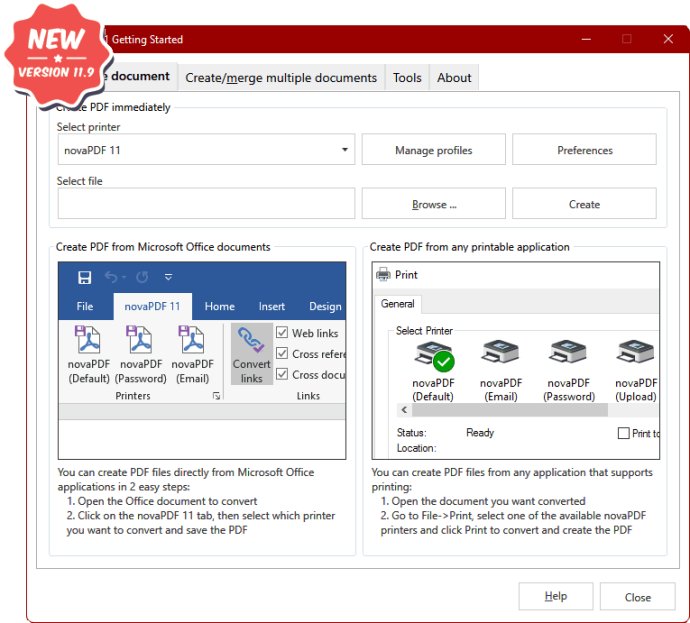
One of the standout features of NovaPDF Pro is its security options, which allow you to add an extra layer of protection to your PDF files. You can password protect your files, restrict permissions, prevent modification, copying, and annotation. The software provides encryption algorithms, including 40-bit and 128-bit, to ensure that your files stay safe.
Another highlight of NovaPDF Pro is its intelligent document detection feature, which identifies headings in the document while creating the bookmarks in the resulting PDF files. You also have the power to define text attributes for document headings, font size, style, and color, ensuring that your documents look professional and are easily navigable.
NovaPDF Pro also offers a wide range of features for content insertion and overlay options. You’ll be thrilled to know that the software is compatible with all versions of Windows OS and requires only 10MB of disk space for installation. NovaPDF Pro also works independently without Adobe Acrobat or GhostScript - streamlining your PDF creation process.
The hyperlink detection feature of NovaPDF Pro is another valuable tool that allows hyperlinks in the document to be converted into clickable links in the generated PDF file, making them more accessible to users, especially when distributing PDF files on the web.
Other noteworthy features of NovaPDF Pro include modifying paper size and resolution, changing page orientation, font embedding, compressing text and images, and sending the generated PDF files via email. The user interface is available in multiple languages, making it accessible to a global audience.
I highly recommend NovaPDF Pro for anyone looking for an affordable, reliable, and feature-rich software that renders high quality PDF files with ease. Upgrade to the latest version today for a seamless PDF creation experience!
Version 11.9.465: Fix for Excel conversion
Version 11.9.456: More language updates
Version 11.9.451: Updated Polish language
Version 11.9.444: Compatibility with latest Windows preview build
Version 11.9.438: New fixes for word addin
Version 11.9.436: New fixes for email sending
Version 11.8.404: Conversion fixes
Version 11.8.398: Reduced size of setup files
Version 11.8.384: Added new options, improved printing
Version 11.7.371: Fixed some conversion issues