This software enables users to compress various file formats, including PDFs, JPEGs, PNGs, TIFFs, Word documents, Excel spreadsheets, and PowerPoint presentations, while maintaining the original quality. Files can be directly accessed without the need for unzipping.
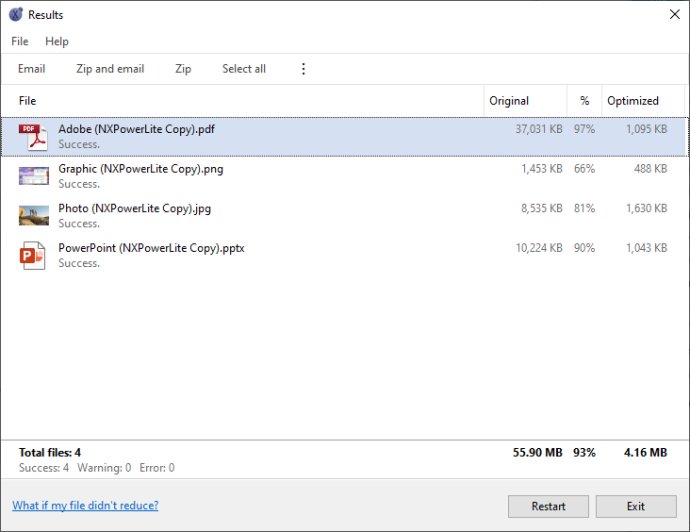
One standout feature of NXPowerLite Desktop is its ability to optimize email attachments. It seamlessly integrates with popular email platforms like Lotus Notes, Microsoft Outlook, Outlook Express, and Windows Mail. As you send files through these platforms, the software automatically compresses them, saving you valuable time and effort.
Operating the program is a breeze. Simply select the file you want to compress, choose your desired optimization level, and click the 'Optimize' button. The best part is that you don't even need to unzip your files before compressing them, making the entire process even more convenient.
In conclusion, if you're seeking a user-friendly and efficient solution for file compression, NXPowerLite Desktop deserves serious consideration. It offers a comprehensive range of file types to compress, retains original quality, optimizes email attachments, and streamlines the overall compression process. Give it a try and experience the benefits for yourself.
Version 10.0.1:
New Strong & Basic profiles
Restart with original files loaded
Analyze Office files with 7-zip
Help with files that don't compress
Context menu options everywhere
Better compression
Check for updates
Remove Excel data from charts
EXIF orientation property retained
Many UI improvements
Version 9.1.7: NXPowerLite’s Office add-ins now work (again) with files synced with OneDrive. The OneDrive update on 01 Jul made it stop working. The improved solution means that NXPowerLite should work with (similar) OneDrive future updates.