PanoramaStudio Pro is an all-in-one software for producing and displaying panoramic views. It creates partial and spherical panoramas by stitching together images. High-quality images and interactive HTML5 panoramas for the web can be saved as a result.
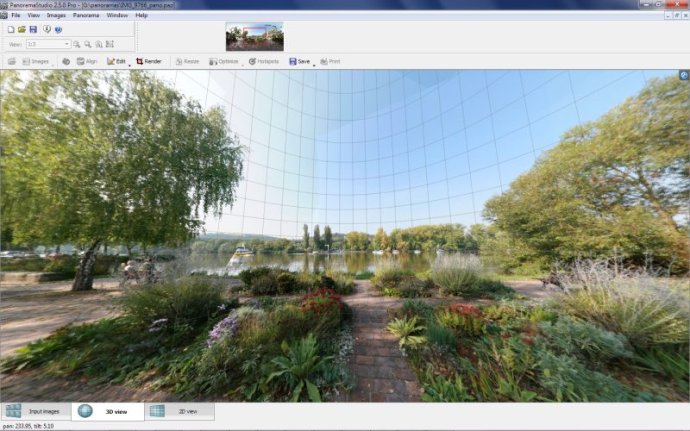
With PanoramaStudio Pro, the automatic alignment of images makes the process incredibly straightforward. The software offers an optimized adaptive blending method that stitches even difficult scenes seamlessly. Advanced users can edit every step of the panorama creation process with extensive post-processing options. The preview pane shows a 2D or 3D view of the panorama for simple editing.
PanoramaStudio Pro also caters to ambitious users who prefer hands-on control over the details of image alignment. The software’s control-point editor allows users to manually edit every detail of the image alignment, and the new viewpoint correction feature allows stitching images taken from different viewpoints. The software's internal camera database can detect more than 2500 different camera models, ensuring more reliable results for your panoramas.
To make stitching gigapixel panoramas even easier, the Align-to-Grid assistant is a new feature that can sort large numbers of images before creating the panorama. Additionally, PanoramaStudio Pro has import filters for over 1100 RAW camera formats and a Lightroom plugin, ensuring that you can work with virtually any image format.
Once you've completed the panorama creation process, the software’s available image-processing filters make post-processing simple. The hotspot tool enables users to connect several panoramas to a virtual tour. PanoramaStudio Pro provides various output options including different file formats for professional processing. Individual images can be saved in a layered PSD file while very large images can be saved in the PSB or BigTIFF format. The integrated poster printing function allows users to print a panorama over several pages.
For presentations on the web, PanoramaStudio Pro enables users to export their panoramas as interactive 3D HTML5 panoramas or virtual tours. Overall, the software offers a complete set of professional features, making it the perfect tool for anyone who wants to create stunning panoramas efficiently and with ease.
Version 3.5.0: Version 3.4 provides an improved image alignment, which is faster, more precise and more reliable. The grid assistant and the control point editor were also improved. The new Raw import supports now more than 1100 cameras.