PDF Filer is a user-friendly software that links scanned files and PDFs to records in any open database. This versatile document filing system can be integrated with almost any database for effortless filing and retrieval.
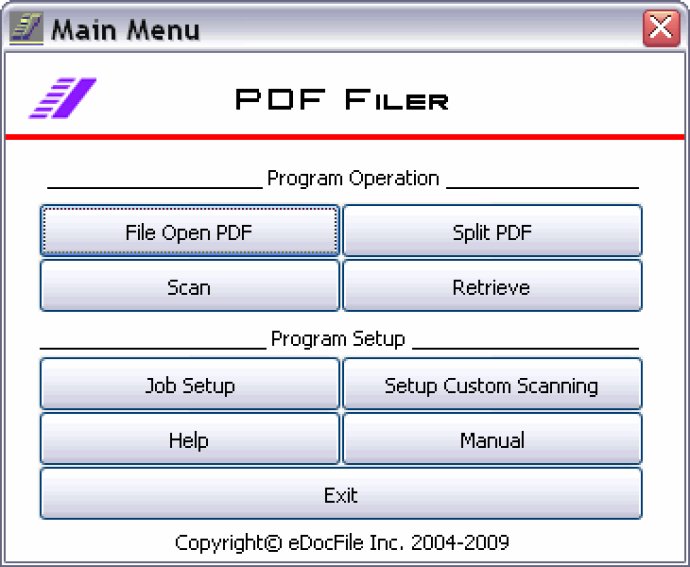
PDF Filer allows you to relate a document to an open screen on your desktop and then retrieves one piece of data from the clipboard or the window title. This piece of data needs to be unique to the document, such as a record number, employee number, patient number, loan number, invoice number, etc. If it is unique, PDF Filer will be able to run properly. Alternatively, you can manually enter the value if a database doesn't exist. This unique value is like a tab on a folder in a filing cabinet, providing a way to categorize, group, and easily locate documents.
Some structured files can be very large, containing many pages with similarities. For example, a loan file or personnel file might be hundreds of pages long, but each file contains the same types of documents. PDF Filer organizes the files using the same principles as a physical filing cabinet. The documents inside a folder would be grouped together and perhaps also organized by date. For instance, in a personnel file, all the tax withholding documents would be together and organized by date.
PDF Filer automatically creates a file folder hierarchy based on information related to a database or a document type. The software can work with existing PDF files, or it can activate a scanner with preset settings for the particular file type. If an existing PDF file already exists, PDF Filer determines where the open file resides on the network and follows rules built into the program to move and rename the file. The rules can replace the existing file, append new pages first or last, or date-stamp new pages when appending. Overall, I found PDF Filer to be a simple yet powerful tool for organizing structured files, making it easy to retrieve any document with just a few clicks.
Version 1.0: N/A