This software enables accurate measurement of distances and angles between two specific points on a PDF page.
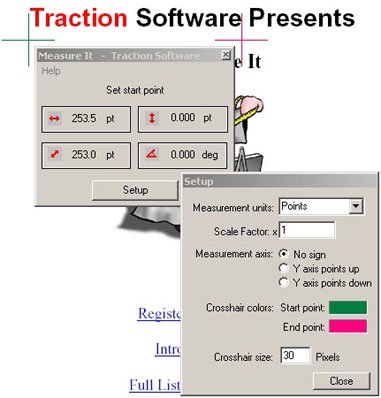
PDF Measure It also offers a range of customization options to enhance the user experience. Users can change the size and color of the crosshairs that are placed over the page at the reference and measure points. Furthermore, the crosshairs can be adjusted with precision using the arrow keys if needed.
The software supports a wide variety of measurement units, such as points, picas, inches, feet, yards, centimeters, millimeters, and meters. Moreover, the tool now includes a scaling option that allows users to accurately measure maps and other scale-based documents.
Overall, PDF Measure It is an indispensable tool for professionals who extensively work with PDF documents and require precise measurement capabilities. It is easy to use, highly customizable, and provides accurate results in multiple measurement units, making it a valuable addition to any professional toolkit.
Version 1.09: see what's new in help.
Version 1.08: see what's new in help.