Secure your PDF files with password protection, copy-proofing, edit-proofing, and print-proofing using our enterprise software. Prevent unauthorized access, copying, editing, and printing of confidential files with comprehensive security measures.
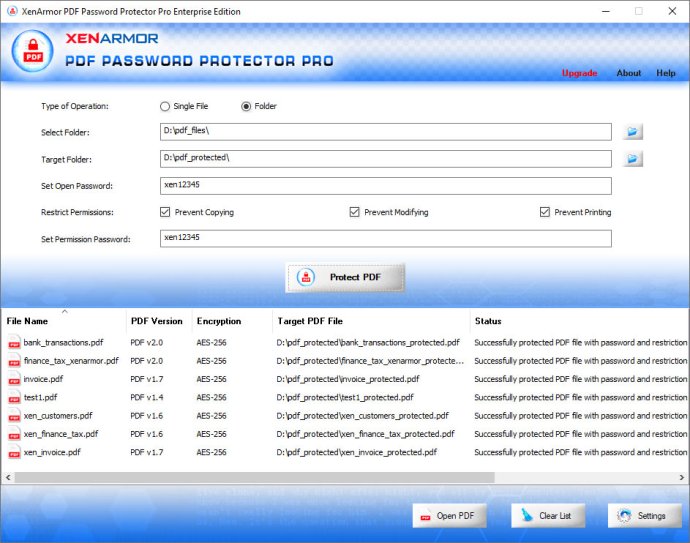
One of the key benefits of this software is its instant protection. You can protect your PDF files with a password on the go, without any delays. Additionally, the dual protection mode allows you to protect your files with both open and permission passwords, providing an additional layer of protection.
With granular control features, this software allows you to prevent others from copying, modifying, printing, and performing other actions on your files. You also have the ability to choose to protect single or all files in a folder with password protection.
For added security, the software provides encryption features like RC4, AES algorithms. It also supports all versions of PDF files, including v1.0 to v2.0 and all 32-bit & 64-bit platforms from Windows Vista to the new Windows 11 version.
Another major benefit of the software is its quick protection feature. You can right-click on any PDF file and instantly password-protect it. Additionally, the software ensures the privacy and security of your files by performing all operations locally without uploading them to an online website.
The software also comes with a command-line version to run from scripts, which allows you to automate or batch process your PDF files. The software's unlimited edition is also portable, meaning it can run on unlimited PCs directly from a USB disk.
In summary, the XenArmor PDF Password Protector Pro is an efficient and reliable solution for password-protecting your PDF files. It is perfect for enterprise users looking to secure their sensitive PDF files, and its compatibility with all Windows versions makes it accessible to all users.
Version 4.0: Mega 2023 release with latest PDF engine with enhanced PDF password protection, new attractive GUI interface, new installer design, enhanced license manager etc
Version 3.0: Mega 2022 edition supporting new Windows 11 platform. Now comes with improved PDF engine for faster PDF password protection operations. Also increased file size limit to 25 for Personal & 100 for Enterprise/Ultimate Editions. Other important fixes include Drag & Drop file issue, right click menu