PDF Shaper is a potent and free PDF software that enables users to modify and optimize their PDF documents and content through a range of tools and utilities available within the application.
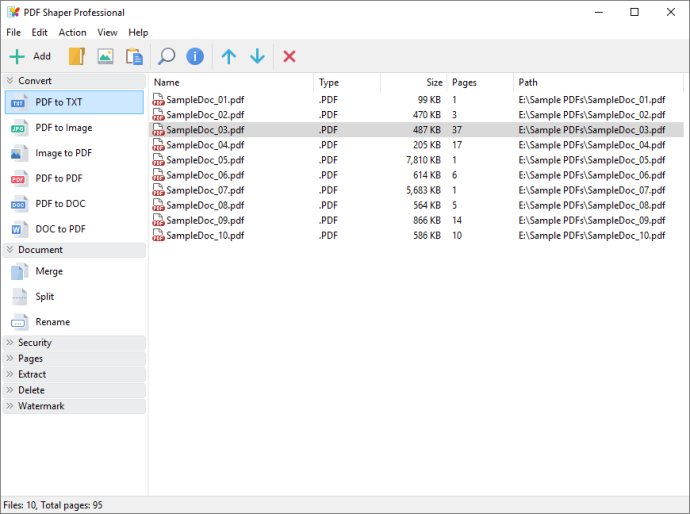
The user interface of PDF Shaper is efficient and intuitive, and its processing algorithm is one of the most stable and fastest available. You can process multiple files at once, and the software supports Windows 10 as well as any version of Windows from XP upward (both 32 and 64 bits).
PDF Shaper isn't just an ordinary PDF software; It offers a lot of advanced tools. You can extract or delete specific pages, rotate or crop individual pages, remove images, update PDF information and metadata, add watermarks, sign PDF documents with digital signatures, and do so much more. Overall, PDF Shaper is an excellent addition to your software collection, and it's free!
Version 13.0:
New sidebar icons.
Added tags for document renaming.
Added option to remove usage rights.
Updated user interface.
Improved DOC to PDF conversion.