HTML to PDF Converter is a user-friendly and efficient Freeware tool that quickly converts HTML files or URLs into PDF documents. Simply provide the file name or URL, and the software will transform it into a PDF document.
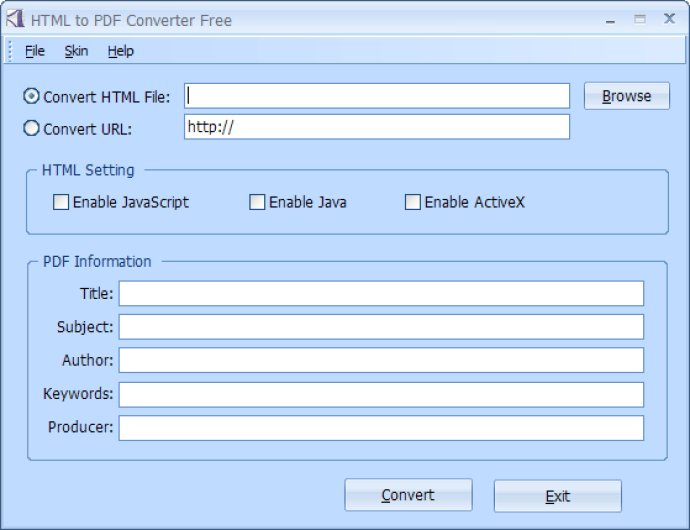
Using the software is quite simple, as all that's required is to enter the file name or URL, and HTML to PDF Converter will take care of the rest. Additionally, this program is entirely standalone, meaning there is no need for Adobe Acrobat Reader to be installed before usage.
HTML to PDF Converter doesn't depend on print drivers, so it won't install any print driver on your computer, which is a plus. The program is compatible with Windows 8, which makes it ideal for those using this operating system.
HTML to PDF Converter comes loaded with a host of exciting features, starting with its user-friendly interface. The software is easy to use and navigate, making it perfect for users of all levels. The software also allows users to enable or disable JavaScript, Java, or ActiveX.
You can set the document title, subject, author, keywords, produce information, which enables you to personalize your PDF document. Amazingly, HTML to PDF Converter doesn't require Adobe Acrobat software to perform its task, which sets it apart from other software.
In conclusion, HTML to PDF Converter is an excellent software that I would recommend. It's free to download, and its features make it stand out from other convertors. It's fast, efficient, and easy to use, which makes it perfect for small businesses and individuals looking to convert HTML files to PDF.
Version 3.2: Now it supports Windows 8.