PeaZip is an Open Source file manager and archiver for Linux. It allows encryption, secure delete, and file splitting, supporting over 200 archive formats like ISO, DEB, and TAR. It also offers a portable version for convenient use.
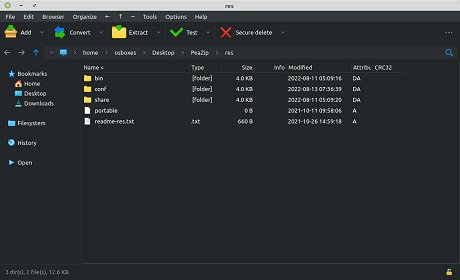
One of the most notable features of PeaZip is its ability to easily save any task performed through the graphical user interface (GUI) as a command-line script. These saved scripts can be used to automate batch backup and restore operations or for advanced customization and learning purposes. By doing so, PeaZip effectively bridges the gap between the simplicity of GUI applications and the power and flexibility of console operations. Additionally, PeaZip relies on the proven and solid technology of 7-Zip to handle mainstream archive formats, while also incorporating other open-source tools like Brotli, FreeARC, PAQ, UPX, and Zstandard to provide support for additional file formats and features.
The software boasts extensive support for various archive formats, including 7Z, ARC, BR, BZ2, GZ, PAQ/LPAQ/ZPAQ, PEA, QUAD/BALZ, TAR, UPX, WIM, XZ, ZIP, and ZST. Moreover, PeaZip can extract over 200 archive types, such as ACE, ARJ, CAB, DEB, DMG, ISO, LHA, RAR/RARv5, RPM, UDF, ZIPX files, among others. PeaZip is designed to be natively portable while maintaining compatibility with different desktop managers like Gnome, KDE, and more. This software goes beyond being just an archive manager by offering advanced features like tabbed browsing, search functionality, bookmarks, batch file renaming, thumbnail viewer, graphic file editing and compression, hash calculation, duplicate file finder, archive editing and conversion, and much more. PeaZip also places great importance on user security, allowing for file encryption using strong passwords, two-factor authentication, and even the encryption of password managers. For secure deletion of sensitive files, a secure deletion mode is provided.
PeaZip's innovative and user-friendly interface simplifies the process of checking and updating items scheduled for compression and extraction. Its extensive file manager component further enhances its capabilities, making it an excellent choice as a free archiving tool. Additionally, the software is available in over 30 languages, making it a convenient solution for non-English speakers.
Version 9.7.1: Improved themes, improved scripting engine, compiled with Lazarus 3.0, fixes
Version 9.7.0: Improved themes, improved scripting engine, compiled with Lazarus 3.0
Version 9.6.0: New Profiles function, improved file manager, improved extraction.
Version 9.5.0: Improved performances, updated tab browsing, faster to change text encoding.
Version 9.4.0: Added support for archive comments, improved support for Brotli, XZ, Zstd files
Version 9.3.0: Improved file manager, RAR support, themes, and archiving and extraction processes.
Version 9.2.0: Improved GUI, improved handling non-canonical archive types.
Version 9.1.0: Major GUI update, enhanced the scripting engine
Version 8.9.0: Improved archive manager, archiving and extraction screens, updated themes, fixes