Ping Monitor is a software that allows users to ping a server and view results instantly. It can monitor up to 15 servers at once and settings can be saved to a file for future use.
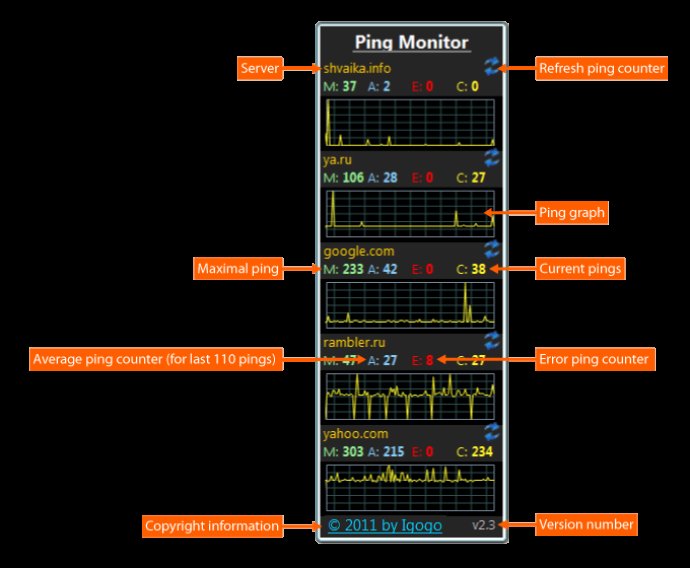
Among the desktop applications available is Ping Monitor. As the name implies, this desktop gadget for Windows can monitor up to five local or remote servers through pings at intervals that you set. The gadget then presents all data in the form of a graph and averages the results, all right on your Windows desktop. You can also add up to five different URLs or IP addresses to the gadget.
Ping Monitor supports both IPv4 and IPv6 addresses. Simply input the IP address or domain name into the first field and provide an alias in the second, which allows for easy identification down the line. This alias is then displayed on the main interface rather than the IP address, making it easy to spot at a glance. Of course, if you prefer to use the IP address or to display the domain name instead of the alias, you can make that choice as well.
Additional configuration for Ping Monitor includes resizing the gadget and color and graph options under separate tabs. The gadget provides you with the maximum, average, and current ping times, as well as the number of errors encountered while pinging the server or IP address. All of this data is displayed in a simple, easy-to-read graph that you can examine at your leisure.
Finally, if you want to manually ping a server, you can do so with the click of a button. Ping Monitor is an excellent gadget for Windows users who need a simple and straightforward way to use the ping command to monitor websites or servers. While the ping command isn't as sophisticated as some other server monitoring methods, it's still a useful tool and Ping Monitor allows you to wield it effectively.
Version 9.7: N/A
Version 9.5: N/A
Version 9.4: N/A
Version 9.1: N/A
Version 9.0: N/A
Version 8.9: N/A
Version 8.7: N/A
Version 8.6: N/A
Version 8.5: N/A
Version 8.3: N/A