PopChar simplifies the task of inserting special characters and umlauts into documents, eliminating the need to memorize keystrokes. It also enables users to search for specific characters by name, locate fonts that include those characters, and preview fonts.
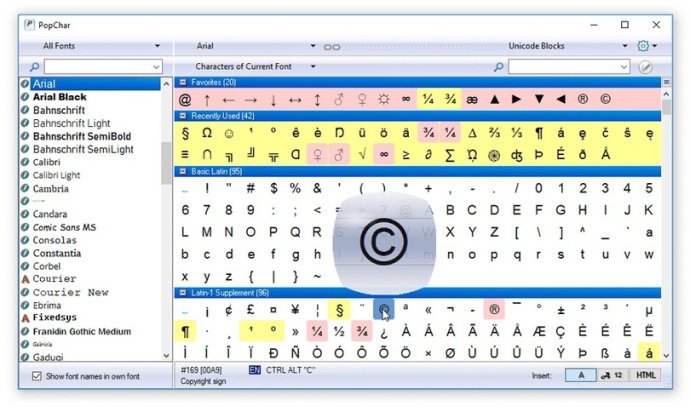
With PopChar, you can quickly and easily add unusual characters to your text without having to remember complex keystrokes. Simply click the "P" in the menu bar, and a table of characters will appear. From there, you can select the desired character with ease, and it will instantly appear in your document.
PopChar is compatible with all modern applications that support Unicode, so you can navigate and search within fonts that contain thousands of characters. Finding specific characters by name or exploring the character set of different fonts has never been easier. You can even collect your favorite characters and insert HTML symbols with ease.
From a designer's perspective, PopChar offers even more features. You can take a new look at fonts with font previews, experiment with different text fragments to see how they look in a given font, and much more.
In summary, PopChar is an incredible software tool that helps unleash the full potential of your fonts. With its multitude of features and ease of use, it's a must-have for anyone working with complex character sets.
Version 8.7: improved installer, functional and user interface enhancements, requires Windows 7, 8, or 10
Version 8.6: Support for Unicode 13, bug fixes and improvements
Version 8.5: Support for Unicode 12.1, additional font-specific Unicode descriptions, bug fixes
Version 8.4: Ctrl mousewheel for increasing/decreasing character size, font-specific Unicode descriptions, new mechanism for alternative names in the Unicode standard
Version 8.3: lets you define the number of lines in the block for recently used characters, Improved About dialog with information about available fonts and characters, further improvements and fixes
Version 8.2: Supports Unicode 11.0, option to remember selected font globally for all applications, reset custom font sizes, further improvements and fixes.
Version 8.1: PopChar and its installer are now digitally signed, Ligatures can now be favorite and recent characters, further improvements and fixes.
Version 8.0: Custom layouts, emoji support, ligatures, improved recent characters view, predefined emoji layout, many further improvements and enhancements
Version 7.5: Redesigned Unicode blocks pop-up avoids scrolling when many groups are to be shown, improved messages in registration dialog, bug fixes.
Version 7.4: Supports Unicode 9, Updated German Emoji descriptions, user interface and installer improvements, ...