Print2Flash converts printable documents to SWF files for easy access and viewing, even by users without the original software. These files can be published online for convenient sharing.
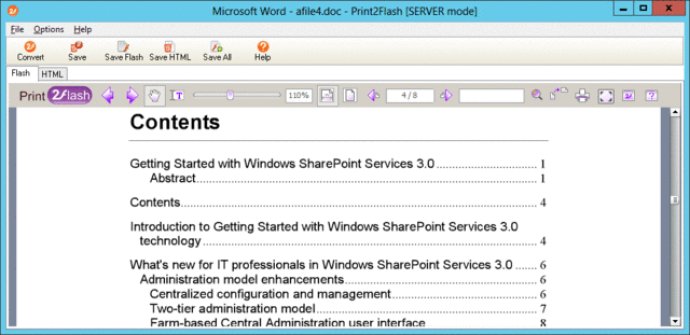
The great thing about Print2Flash is that the SWF file can be viewed by anyone, even if they do not have the original software used to create the document. Adobe Flash Player is available on a number of operating systems, and the file can even be published on the web for easy access from anywhere.
One of the best features of Print2Flash is that it retains the formatting, graphics, fonts, special characters, and colors of the source documents across platforms. For example, if you create a Microsoft Word document on a Windows XP computer, you can easily convert it to a SWF file using Print2Flash and send it to a Macintosh user.
Not only are Print2Flash SWF files much smaller than other document types, but they can be viewed in any browser that supports Flash or in Adobe Flash Player. Additionally, because the SWF file can be embedded in a web page, you can easily publish file types that most people have difficulty viewing on the web today, such as Microsoft Project, Microsoft Visio, and even AutoCAD.
Whether viewed as a standalone file or embedded in a web page, Print2Flash documents work well, and anyone with Adobe Flash Player installed on their computer can view them. All in all, if you're looking for a flexible and efficient way to convert your printable documents to a widely-viewable format, Print2Flash is definitely worth checking out.
Version 3.5: LZMA compression, Automatic new product version notifications, Option to print hidden slides for PowerPoint documents, Japanese and Turkish languages support
Version 3.2: Standard document viewer using ActionScript3, Page dimensions fields in metadata file
Version 3.1: Hyperlink support for PDF documents, Control of hyperlink target window, Support of navigation to bookmarks via Document API, Control of text highlight color
Version 3.0.1: Some enhancements and minor bug fixes
Version 3.0: Support of skins, custom document viewers, hyperlinks, watermarks, page image thumbnails, document metadata, restriction access to documents, printing jobs, batch processing application
Version 2.7.3: Optimization for documents with complex structure, Ability to print a page range from the converted documents, Document API event fired when user prints a document, Support for proper unloading of documents
Version 2.7: N/A