ProcessKO is a software that efficiently terminates running or unresponsive programs. It provides easy access to frequently used processes and boosts productivity by eliminating the need for installation and reducing hand movements.
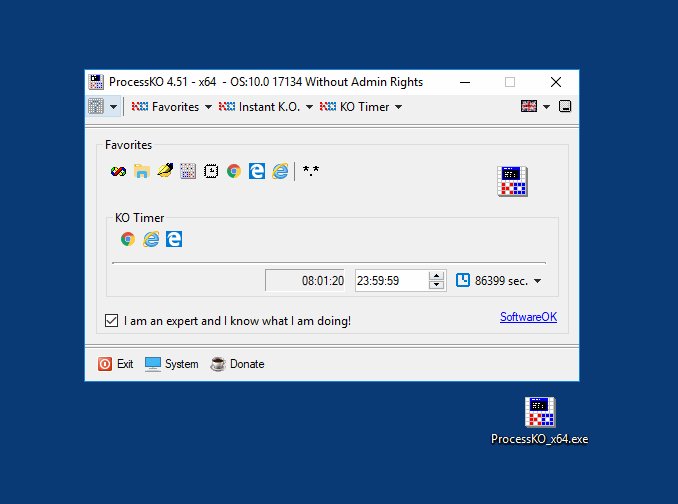
One common issue that developers and testers face is dealing with frozen programs. Normally, they would have to access the task manager by pressing CTRL+ALT+DEL, locate the frozen program, select the "End Process" option, and confirm the termination. However, with ProcessKO, all these steps can be skipped, saving a significant amount of time and effort. In fact, restarting the program from the exact point where it froze is now easier than ever.
Notably, ProcessKO is a portable tool that does not require installation. This means that it can be easily accessed on USB sticks, desktops, or laptops. Its convenience makes it a practical solution for streamlining work processes and increasing productivity, while also saving valuable time. In addition, ProcessKO's simplicity and user-friendly interface make it an indispensable tool for PC users who aim to enhance their efficiency.
In summary, if you are seeking a reliable and efficient tool for managing processes and programs, ProcessKO is a fantastic option to consider. Its exceptional functionality and ease of use make it a valuable asset that can greatly improve your work experience.
Version 6.33:
Important tests from Process.KO for the next MS Windows 10 and 11 update
Updates to the language files in the process K.O. APP for Windows
New language in ProcessKO: Finnish
Version 6.31:
New code sign certificate for process.K.O.exe
Important tests of the process K.O. APP for the next MS Windows 11/10 update
Update of language files in the process K.O. application
Version 6.21:
Small tests and adjustments for the new MS Windows 11 update
Updated language files in the Prozess K.O. APP for all Windows operating systems
Version 6.11:
Verification of the process K.O. APP on MS Windows 11 22H2
Improvements for all MS Windows operating systems