The Hex Editor software is robust and multifaceted, with search and replace functionalities for both text and hex, as well as the use of text wildcards for specific results. The software is available for use on Android and iOS/iPhone devices.
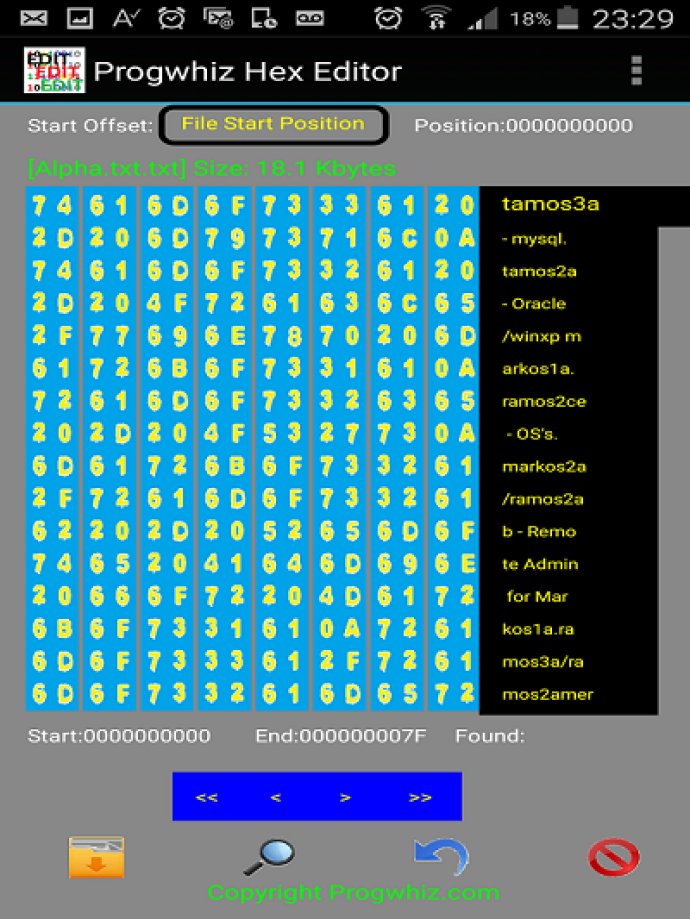
First up, the text search and replace functionality allows you to quickly find and swap out specific strings of text within your hex code. But that's not all - the editor also supports hex search and replace, allowing you to dig even deeper into your code.
Perhaps most impressively, the editor offers both text wildcard search and replace, as well as hex pattern wildcard search and replace. With these features, you can find and replace not just exact strings of text or hex, but also more complex patterns that match specific criteria.
To give you an idea of how this works, consider the text wildcard replace feature. Using this, you could replace just the first and last letters of a word, while leaving the middle letters unchanged - perfect for making subtle changes to your code.
Similarly, with hex pattern wildcard search and replace, you could search for complex patterns of hex values that match specific criteria. For example, you could search for all hex patterns that start with '55', followed by an unknown hex value, and then ending in 'AA'. The editor can even handle complex replacements, like only changing specific bytes within a hex pattern.
And if all that weren't enough, the editor now boasts a 4Bit Search / Replace Feature, adding even more power to an already-impressive toolset. So if you're in the market for a top-quality hex editor, be sure to check out this one.
Version 73: Mahor interface improvements