PST Duplicate Remover is a tool designed to simplify the management of duplicate Outlook items, including emails. With advanced features for enhanced accuracy and productivity, this tool streamlines the task of removing duplicates.
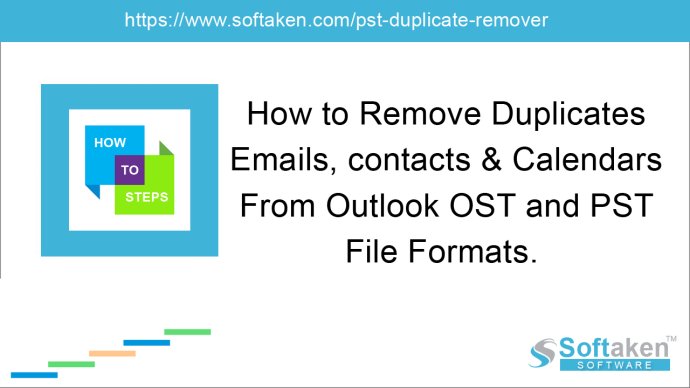
This article will discuss how to remove duplicate messages in Outlook 2016, 2013, 2010, 2007. It will also inform users about the causes and consequences of duplicate Outlook emails. While manual methods are available, there may be cases where these ways do not work effectively or users cannot perform the techniques. In such cases, alternate methods that can relieve the affected user of this difficulty are available.
One such method is the use of Eliminate Outlook Duplicate Remover, powerful software that removes duplicate messages in batches from the mailbox. In addition to emails, it can also deal with the problem of duplicate calendars, contacts, journals, notes, and tasks. This application can work seamlessly on PST files of any size, and batch removal from various PST files is another added advantage of using this software.
When the problem of duplicate messages and contacts arises in different versions of Outlook, it hampers its performance. To overcome this irritating and confusing issue, various methods are available. However, the implementation of these methods may become impossible for different reasons. Therefore, an external tool can also be used for the removal of duplicate messages in Outlook 2016 and earlier versions, as they offer a convenient and effective solution.
Version 1.0: New Version Updated