This software enables easy synchronization of files and folders through a user-friendly setup wizard. With handy features like preview and diverse filters including FTP, it allows for efficient file management. Users can automate synchronization based on events such as file modification or USB drive insertion.
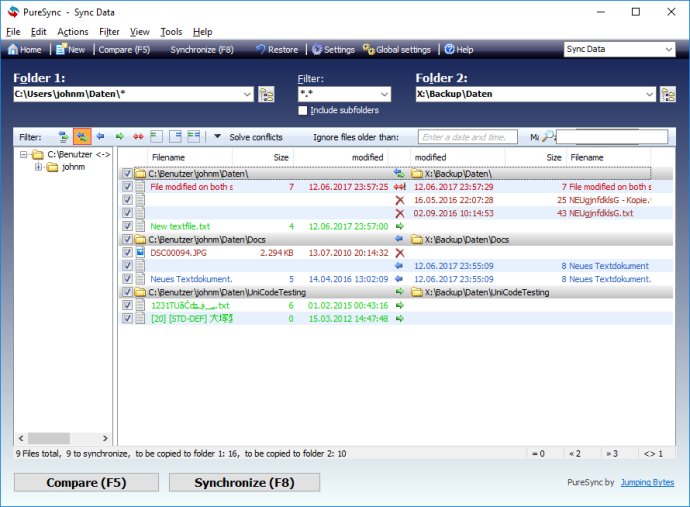
One of the standout features of PureSync is its clean and user-friendly interface. This interface allows users to easily preview synchronized files and apply various filters to their sync folders. The software also supports FTP and network drives, including server paths such as \\server\folder.
Another impressive feature of PureSync is its ability to copy open or locked files effortlessly. A setup Wizard is included, which enables users to quickly start new synchronizations or backups. The software also provides the option to download complete websites or specific files, such as all zip-files.
When it comes to backups, PureSync offers encryption and compression options, ensuring that sensitive data remains secure. This can provide peace of mind for users concerned about the safety of their files.
One of the most exciting aspects of PureSync is its automation capabilities. It can be configured to start a synchronization or backup automatically when a USB drive, digital camera, or specific file has been modified or closed. The software is also capable of seamlessly detecting conflicts and supports server paths. Additionally, users can compare with Windows Restore Points (Shadow Copies) and restore files from them.
PureSync includes a range of helpful filters and settings, such as the ability to delete old files and/or files with definable extensions. Users can also choose between the Multi-Backup option by using a date or counter in the destination path. The software even supports Wake On LAN (WOL) sending. Moreover, it provides a user interface and help in both English and German languages, catering to a wider audience.
Overall, PureSync offers a comprehensive suite of features that can greatly simplify file synchronization and backup processes. Its intuitive interface and efficient automation tools make it an excellent choice for both personal and professional use.
Version 7.2.1:
NEW: Shadow Copy Explorer
New templates to setup a new job with ease
Improved speed of some routines
Bug fixes
Version 7.1.4:
NEW: Shadow Copy Explorer
New templates to setup a new job with ease
Improved speed of some routines
Bug fixes
Version 7.1.3:
NEW: Shadow Copy Explorer
New templates to setup a new job with ease
Improved speed of some routines
Bug fixes and improvments
Version 7.1.2:
NEW: Shadow Copy Explorer
New templates to setup a new job with ease
Bug fixes and improvments
Version 7.1.1:
NEW: Shadow Copy Explorer
New templates to setup a new job with ease
Improved settings dialog
Some bug fixes and improvments