The updated PureVPN Windows VPN app offers enhanced features, faster speeds, and improved usability. Along with robust protection through antivirus and URL filtering, the app also includes a feedback mechanism to ensure user satisfaction.
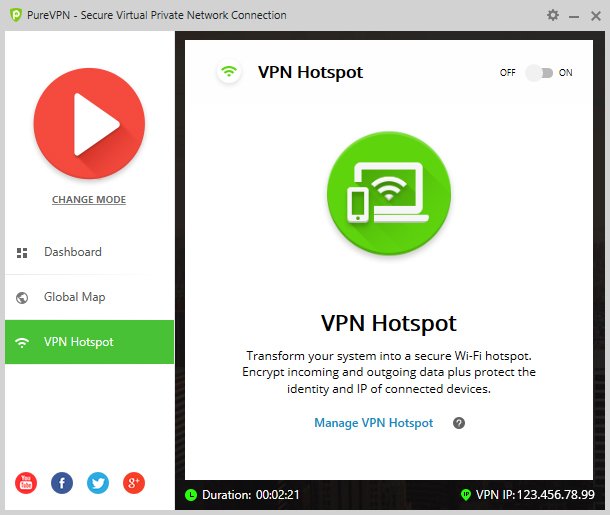
This highly rated software has gained recognition for offering upgrades to its feature set while presenting innovative and cutting-edge functionality.
With a vast global server network of over 2000 servers, access to an impressive 300,000+ unique IP addresses, and 180+ locations, PureVPN has become the preferred VPN provider for many users.
One of the exceptional features of PureVPN is its dedication to providing security, privacy, and surveillance-free browsing.
By identifying and blocking any threats before they even reach your device, PureVPN offers a restriction-free internet experience that doesn't compromise your safety.
Moreover, the software provides strict encryption measures that include AES 256-bit military-grade encryption, ensuring that your data is optimally secured.
Adaptability is another reason why PureVPN is preferred among users for their Windows device.
The app supports multiple languages, such as Chinese, Arabic, Turkish, and Spanish, allowing users to customize the software's language to meet their preferences.
Additionally, with fast speeds and no buffering, the software ensures an optimal streaming experience for web users.
PureVPN has impressed users with its suite of VPN protocols that offer unmatched security levels while browsing the internet.
The Split Tunneling feature enables users to channel their devices' traffic, allowing both VPN and non-VPN activities at the same time.
It also offers Internet Kill Switch, which automatically kills your internet connection to protect your real IP and identity whenever VPN connectivity is disrupted.
Additionally, with PureVPN's Automatic Public Wi-Fi Security, users no longer need to worry about data surveillance threats when using public Wi-Fi.
Overall, PureVPN is an excellent choice for anyone seeking the best VPN experience.
With its top-tier security protocols and a vast pool of features, PureVPN has solidified its reputation as the best Windows VPN client on the market.
Version 13.3.0.5: In addition to VPN protection, our dashboard now seamlessly integrates a password manager and data removal feature, safeguarding your online presence like never before!
Version 13.2.0.2: Minor optimizations on Tracker Blocker.
Version 12.0.0.3:
Added:
Experience an improved interface with our newly launched dark mode in the Windows app!
Version 11.18: We launched a new feature, "Remove my data", a tool designed to empower you by identifying data brokers that have access to your personal information. With your consent, it proactively takes steps to retrieve and delete your data stored with these brokers by sending out data deletion requests.
Version 11.13:
In response to user feedback and evolving regulatory requirements, we have added a new purpose in our walkthrough journey for Restricted Countries.
In this release, we've implemented an improvement to enhance user experience: the visibility of Dedicated IP upon re-login.
Minor bugs and fixes.
Version 11.11.1.0: Minor bugs and fixes.
Version 11.9.0.3:
Enhanced onboarding experience empowers users with a comprehensive step-by-step guide to maximize platform functionalities from the start
The dashboard now has a consistent display of the dedicated IP across all states
Added the ability to revisit the onboarding process again through our support
Version 11.8.0.3:
New Multi Login add-on for logging in to multiple VPN accounts simultaneously
Ability to purchase Family Plan from the Discover More section
New filter for virtual locations in the Location screen
Dedicated IP users can now seamlessly reconnect with their prior session after a single connection
Version 11.6.0.3:
Enabled deeplinking to simplify troubleshooting
Updated shortcut version includes a change server which improves efficiency
Improved the portforwarding journey for a smoother experience
Our latest system installation update corrects a previously encountered issue, ensuring a smoother integration
Version 11.4:
Enhanced user experience when encountering content issues to provide a smoother journey towards desired outcomes
Ability to get localized add-on details for your desired language
Additional functions for purchasing events allowing you to access a more comprehensive selection of options
Bug fixes