Raise Data Recovery is a user-friendly and reliable software that provides efficient data recovery solutions for Windows, Linux, and macOS. With the ability to recover data from various storage devices and perform RAID reconstruction, this software is powerful and versatile for all data recovery needs.
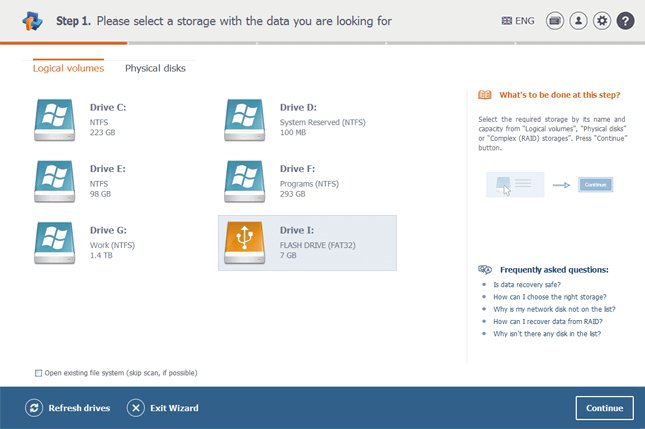
One of the standout features of Raise Data Recovery is its versatility. It can recover files from any storage device connected to your computer, regardless of whether it is controlled by Windows, macOS, or Linux file systems. Additionally, it can also handle RAID systems and composite volumes, making it a comprehensive data recovery tool.
What sets Raise Data Recovery apart is its user-friendliness. It doesn't require any advanced technical skills to operate, so you don't have to worry about complex processes. Once you launch the software, it automatically selects the necessary recovery methods and quickly retrieves lost information, saving you time and effort.
The software utilizes powerful analysis, search, and recovery mechanisms found in professional products. During the scanning process, it carefully analyzes the storage space, identifying intact folders and files that were previously part of the file system. This significantly increases the chances of successfully recovering files, even in severe data loss scenarios.
Another valuable feature of Raise Data Recovery is the preview function. This allows you to check the content of recovered files before saving them, eliminating the need to waste time on irrelevant or corrupted data.
Furthermore, the software offers various licensing options to suit your specific needs. Whether you need it for personal use or a professional environment, there is an affordable licensing option available.
In conclusion, Raise Data Recovery is an essential software tool for anyone seeking a reliable, efficient, and user-friendly data recovery application. It truly delivers on its promises and is a valuable asset to have in your software collection.
Version 10.5:
* ExFAT scan: addeed support of 'padding' directory records;
* NTFS:fixed issue with support of big files when DATA attribute is moved to ATTR_LIST but still has duplication of 'DATA tail' in main MFT record.
Version 10.4:
* Fixed issue with support of sparse files created with EXT2/3-style inodes on EXT file system;
* UFS file system: fixed a couple of bugs with processing of directory scan (after 'sparse' deletion).
Version 10.3:
* Access to NTFS volumes: Added support of Windows Overlay Filter (WOF) compression on files (both XPRESS and LZX);
* NTFS file system scan:
Added search and processing of WOF-compressed files in scan result;
Removed duplicate symbolic links;
And more.
Version 10.2: Reworked support of ReFS file system.
Version 10.1: Reworked support of ReFS file system.
Version 10.0:
* Significant changes in the software licensing scheme:
- Added two variants of the software updates period to choose from: Short-Term Support and Long-Term Support
* Enhancements to the user interface;
* Reworked scan procedure;
* In the Explorer dialog for scan results.
Version 9.18:
* Added displaying of the number of files in scan result folders;
* Disabled the indication of the folder metadata size (to avoid confusion with the size of contained files);
* Fixed issue displaying color progressive (one scan per component) JPEG images as greyscale.
Version 9.17:
* HFS+ scan: better reconstruction of lost folder names from journal;
* ExFAT scan: removed duplicate 'green'/'yellow' file systems in result.
Version 9.16:
* HFS+ scan: better reconstruction of lost folder names from journal;
* ExFAT scan: removed duplicate 'green'/'yellow' file systems in result.
Version 9.15:
* HFS+ scan: better reconstruction of lost folder names from journal;
* ExFAT scan: removed duplicate 'green'/'yellow' file systems in result.