RationalPlan Project Viewer is a free project scheduling software that allows project stakeholders and team workers to view projects in detail, making it an ideal solution for enhancing project management.
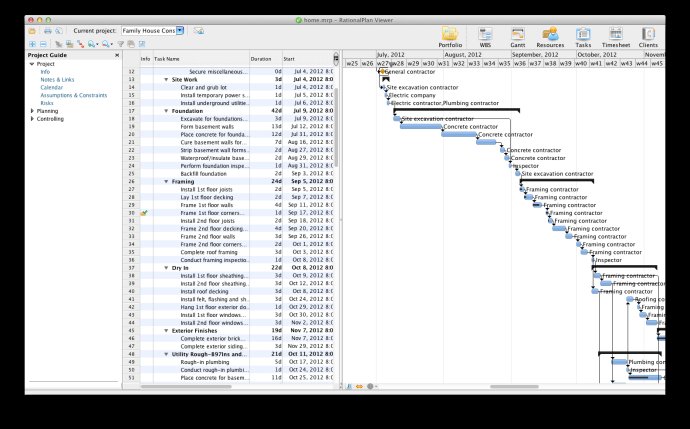
RationalPlan Project Viewer is distributed as a viewer for Stand By Soft's products, and users have the option to import MS Project files and view them for free. What's more, this makes RationalPlan Project Viewer an excellent option for both RationalPlan and MS Project. The software's major features include the availability of all original views and data, the ability to import MS Project files for free, the option to export to other formats, print files, and open files created either with Single Project or Multi Project versions.
Additionally, the software has the view/hide critical path command enabled, and users can have an unlimited number of free installations. Whether you choose to use RationalPlan Project Viewer as a desktop application or online, it doesn't matter. It is part of Stand By Soft's RationalPlan, an affordable alternative to Microsoft Project that saves users both time and money. The RationalPlan Free Project Viewer allows users to view MS Project files without having MS Project installed, making it the perfect tool to get a quick overview of a plan.
Overall, RationalPlan Project Viewer is a must-have tool for anyone who needs to view project scheduling in a detailed manner. With features such as the ability to view original views and data, import MS Project files, export to other formats, print files and more, RationalPlan Project Viewer is the perfect solution for seeing projects through to completion.
Version 6.1:
Bug fix regarding percent complete computation for backward scheduling;
Bug fix for displaying rates on clients;
Bug fix: guard against empty string value for color on tasks;
Bug fix: when splitting a task copy the fixedUnits flag to its children.
Version 6.0.10: -Bug fixes.
Version 6:
-possibility to work with baselines and Earn Value Management technique when managing projects;
-reports were added to Portfolio view: calendar report, resource assignments, costs, project info;
-On-Premise products (Single and Multi) are now available within the Microsoft Store and more ...