RationalPlan Single Project is project management software that covers all aspects of project planning and scheduling, including WBS construction, critical path management, and progress tracking. It also detects overallocated resources, making it an ideal choice for small to mid-sized projects.
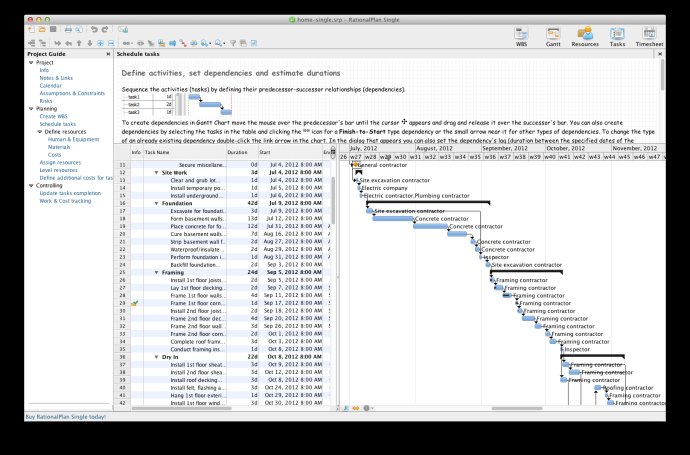
One of the main reasons to choose RationalPlan Single Project is its user-friendly interface, enabling easy breakdown of projects, creation of schedules, allocation of resources, and management of budgets. Its cost estimation mechanisms help to keep resources and finances on track, while monitoring cash-flow distribution for both tasks and resources. Another major advantage of the software is that it provides a step-by-step approach that walks you through the project management process, enabling you to lay down a project plan immediately. The multiple undo/redo levels make it easy to navigate changes and always remain in control.
The software also helps track project evolution regarding task completion, time, and costs. It highlights critical issues that need your attention, such as critical activities with configurable slack and overallocated resources. The software's reporting features are also impressive, with several time line reports and Gantt charts that can be easily exported.
RationalPlan Single Project by Stand By Soft is an excellent project management software for project managers of any proficiency. It is robust, user-friendly, and offers a range of features that are worth considering.
Version 6.1:
Bug fix regarding percent complete computation for backward scheduling;
Bug fix for displaying rates on clients;
Bug fix: guard against empty string value for color on tasks;
Bug fix: when splitting a task copy the fixedUnits flag to its children.
Version 6.0.10: -Bug fixes.
Version 6:
-possibility to work with baselines and Earn Value Management technique when managing projects;
-reports were added to Portfolio view: calendar report, resource assignments, costs, project info;
-On-Premise products (Single and Multi) are now available within the Microsoft Store and more...