Recovery Explorer Professional is robust data recovery software that efficiently retrieves data from various storage technologies and file systems. With extensive support for encrypted volumes and RAID systems, it also offers comprehensive tools for effective analysis and editing of raw data.
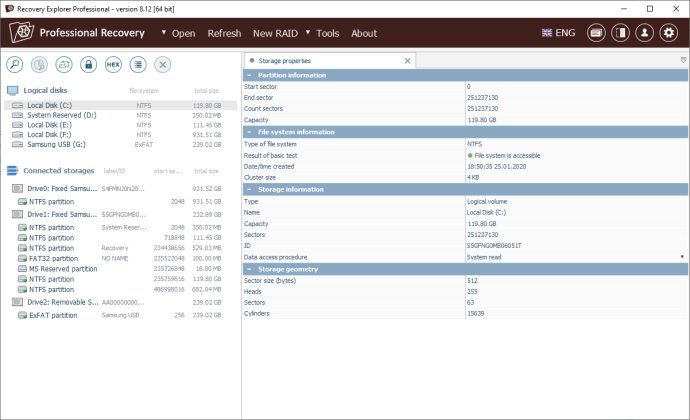
One of the key benefits of Recovery Explorer Professional is its compatibility with various devices, including RAID systems of different complexities. This allows users to recover data from numerous file systems, such as FAT32, exFAT, NTFS, ReFS, ReFS3 (Windows), HFS+/APFS (macOS), and Ext2/Ext3/Ext4, UFS/UFS2, Adaptec UFS, big-endian UFS, XFS, ReiserFS, JFS, Btrfs, F2FS (Linux), ZFS (SUN/FreeNAS), and VMFS/VMFS6 (VMware).
Additionally, this software possesses the capability to handle virtual disks from popular hypervisors like VMware, Hyper-V, QEMU, XEN, VirtualBox, and Parallels, enabling users to recover data from such disks. Recovery Explorer Professional also includes embedded decryption techniques for encrypted volumes such as BitLocker, LUKS, TrueCrypt, VeraCrypt, eCryptFS, Apple APFS, FileVault 2, and others. This feature ensures the recovery of files from encrypted devices is possible.
The software offers several features to aid users in their recovery process. It automatically detects Microsoft Storage Spaces, Dynamic disks, NTFS/ReFS volumes with enabled data deduplication, Apple Core Storage, mdadm, LVM with thin provisioning Btrfs-RAID, Drobo BeyondRAID, and RAID-Z volumes for recovery or file access. Moreover, Recovery Explorer Professional can decompose RAID configurations, perform low-level data consistency analysis in hexadecimal mode, and more.
To facilitate a comprehensive evaluation, users can utilize Recovery Explorer Professional for various tasks, including viewing the state of each file, previewing files of common formats, and conducting file sorting and searching. The software also allows users to handle failing drives by specifying parameters for device access and usage. Additionally, users have the option to read out the storage only once and save the processed data into a sparse image file.
In conclusion, Recovery Explorer Professional is an indispensable tool for IT professionals and advanced users seeking a comprehensive solution for data recovery and file system repair. With its powerful capabilities and reliable performance, this software offers a broad array of features to assist users in recovering data in various scenarios of data loss or file system damage.
Version 10.5:
Added ZFS pool builder GUI:
- Added GUI to view/edit ZFS pool configuration, including Vdevs, RAID-Z level and members etc.;
- Possibility to assign components manually (after metadata damage) and force placeholders on place of missing components;
- Added 'New ZFS pool' function under 'RAID' menu
Version 10.3:
Added suppoprt of 6, 7 and 8-disk Drobo configurations to this software edition;
Added possibility to search for lost/damaged LVM configurations without physical volume configuration by defining a PV without known ID;
'Filter file system' function now uses updated UI design;
And more.
Version 10.2:
* For QNAP NAS: added support of LUKS decryption using backup key files (via 'Media Manager' GUI);
* In 'Media Manager': added support of TerraMaster NAS (shared folders, iSCSI etc.);
* XFS file system: added support of 'object type in directory entry' extended feature for XFS metadata version 2
Version 10.1:
Support of RAID0+1 configurations of HP SmartArray controllers (version 1 metadata)
Support of RAID0 configurations on RAID components of different sizes (dynamic adjustment of rotation)
Media Manager: support of iSCSI storages on ASUSTOR NAS (format of index+data)
Reworked ReFS module
And more
Version 9.18:
* Added support of multi-volume configurations of very old Drobo DAS devices;
* Built-in viewer now supports displaying the contents of certain archive file formats:
- Added support of Zip, TAR, GZip and BZip2 archive container formats (including .tar.gz, .tar.bz2);
- Added content decompression
Version 9.17:
* All file reports have been reworked to support splitting into files of roughly a fixed, configured size;
* Added experimental support of Drobo Cache;
* VMware Workstation - encrypted VMDK files;
* Support of custom LaCie/WD AnyRAID LUKS encryption.
Version 9.16:
* All file reports have been reworked to support splitting into files of roughly a fixed, configured size;
* Added experimental support of Drobo Cache;
* VMware Workstation - encrypted VMDK files;
* Support of custom LaCie/WD AnyRAID LUKS encryption.
Version 9.15:
* All file reports have been reworked to support splitting into files of roughly a fixed, configured size;
* Added experimental support of Drobo Cache;
* VMware Workstation - encrypted VMDK files;
* Support of custom LaCie/WD AnyRAID LUKS encryption.
Version 9.14:
File reports now support splitting into files of roughly fixed, configured size
Dynamic HTML report: new "recalculate folders capacity" sub-report type
VMware Workstation: added split-VMDK files decryption
Added support of custom LaCie/WD AnyRAID LUKS encryption
Bug fixes and other improvements
Version 9.13:
* Added 'Manage all tasks' dialog to set up automatic copying from more than one file at once;
* Added 'set caching' function in RAID builder dialog (including 'set to all');
* Added special tool for mass setting of saving processed data from multiple storages;
...