The Windows Registry Search and Replace software allows users to easily search and replace data in the Windows registry. Users can preview changes before applying them, specify data types to process, set case sensitivity and whole word options, preview imports, use regular expressions, and utilize unique "operations" to move or copy keys. The software also supports an undo function and the ability to execute scripts.
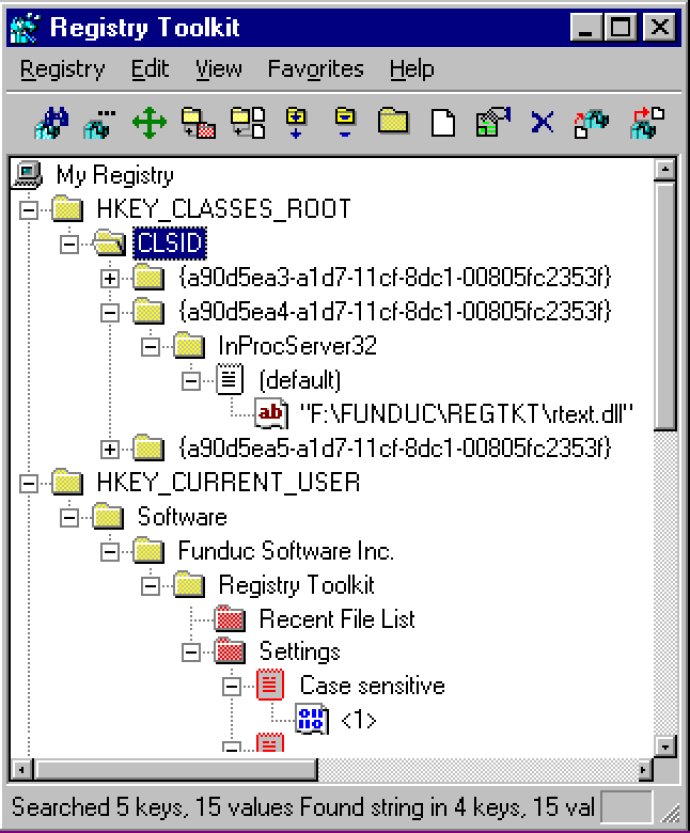
You can create and edit keys, values, and data manually using this software. An exclusive 'operations' function helps move/copy/delete/export values you select, such as copying and moving keys from one location in the registry to another. Furthermore, the program now maintains multiple 'undo' files that can be used to reverse previous changes (10 is the default), and an automatic 'last change' undo is also available from the program GUI.
Replacements can be previewed in advance, in-context, or in the context of an overall search, with a comparison dialog that allows you to select or deselect specific operations before making the overall replace. The software also prints search and registry browse results.
You can compare existing data vs. data to be imported using the.reg import function, and specific items can be selected or deselected for import. The.reg export function can be used to create special.reg files that delete keys when merged via this program or the new RTMerge program. The comparison dialogs can be configured, and their contents can be copied to the windows clipboard.
This program can read DOS environment variables and use them in a search/replace. You can use script file and command-line functions for automated and/or complex operations. Registry Toolkit is capable of operating on a remote registry if you have permission to do so.
Version 7.1: Documentation Update