Replay Video Capture is a powerful capturing and recording software for Windows that allows users to save online videos with high quality. With this application, users can record and capture streaming videos from any website, including chat sites and webcams.
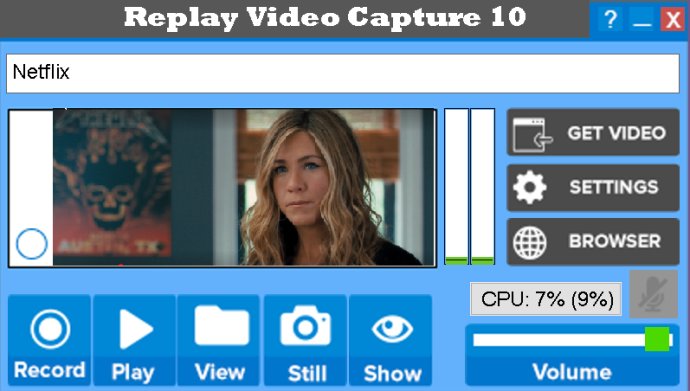
One of the standout features of Replay Video Capture for PC is its ability to expertly record streaming and online video, as well as any other video content playing on your screen. Whether you're trying to record from your favorite website or capture video from a DVD playing on your computer, Replay Video Capture is up to the task.
Importantly, Replay Video Capture software is designed to comply with all relevant DRM and copy protection technology, ensuring that your recordings are always 100% legal. So if there's a video playing on your computer that you want to save for later, you can rest assured that Replay Video Capture has got you covered.
In addition to its advanced technical capabilities, Replay Video Capture for PC is also incredibly easy to use. With an intuitive interface, automated screen and movie recording tools, and support for popular sites like Hulu and Netflix, this software makes it simple to capture online video content and save it to your computer. Whether you need to record a full-screen demo or presentation or just want to save your favorite online videos for later, Replay Video Capture has everything you need to get the job done.
Version 10.4.1.0: New, redesigned scheduler; bug fixes