RPM Remote Print Manager is a Windows print server that offers file transfer via various protocols and control over printing options like fonts and margins. It is capable of handling different types of printing jobs.
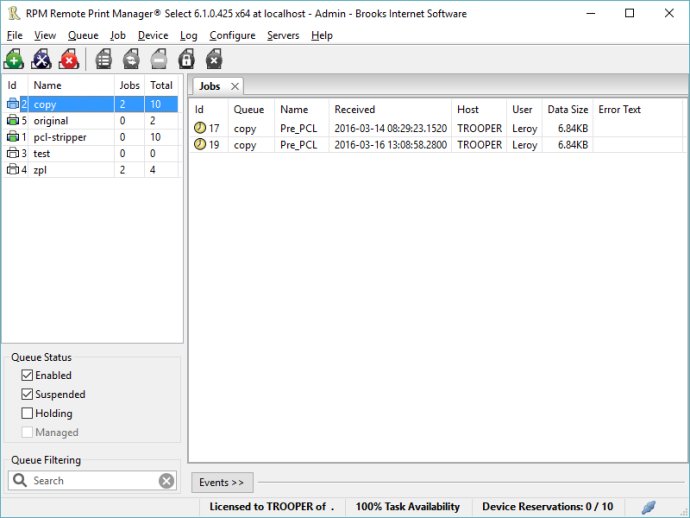
One of the standout features of RPM Remote Print Manager is its ability to print binary files directly to the printer, making it easier and more convenient for users to handle their printing needs. The software's file handling capabilities are also incredibly diverse. You can send print jobs via email, archive them to disk, and save them to local and shared folders, giving you endless options.
Furthermore, the software allows you to select a program of your choice to run after each print job is completed, making the user experience that much more customizable. RPM Remote Print Manager is also capable of sending and receiving print jobs via LPD, raw telnet, and FTP protocols, offering maximum flexibility to users.
Overall, RPM Remote Print Manager is an efficient and reliable LPD print server that offers a broad range of capabilities and features. If you're looking for a top-of-the-line print server, RPM Remote Print Manager should undoubtedly be on your list.
Version 6.2.0.557:
Optimized bulk reading of small config files
Addressed error messages
Queue folders no longer tries to import zero-length files as a job
When LPD parses job metadata, we now ensure that all fields are either plain ASCII or UTF-8 (other binary characters are removed)
Other fixes and improvements
Version 6.2.0.553:
Rewritten the Queue Folders to address bottlenecks causing the directory monitoring to freeze
Fixed the issue when message log entries are stored in the database out of order
Fixed the "source doesn't exist" issue when moving/copying a file to another folder on some user systems
And other fixes
Version 6.2.0.543:
Remove non-ASCII characters from the control file; this was preventing the job from being submitted
"Control file data" was being stored as a text string, not as a binary element; this was confusing the UI
Adjustments to get the data file size to display correctly when the datafile was sent first
Version 6.2.0.541:
Completely overhauled Job Launcher that schedules and executes print jobs after they arrive
All jobs are now spooled to a folder and added to RPM by a task in the background
Updated all the code in RPM that runs a program
Updated the PCL to PDF transform to include the trial watermark
And more
Version 6.2.0.538beta:
Addressed a problem where we weren't able to use credentials to examine a folder on a hidden share. This is fixed.
The job cleanup manager could exit on startup.
We now calculate a new LOG_ID whenever we insert into the MSGLOG rather than depend on the database to generate a value.
Version 6.2.0.530beta:
Beta release:
Updated the Job launcher.
Updated the entire process of running programs from RPM.
LPD protocol changes.
Added a new Queue Folder process.
Version 6.2.0.526.2:
Text print was aligning overstrike text at the beginning of the line instead of in the correct position. This is now fixed.
A thicker underline for bold text in Text Markup to PDF transform is now available.
Improved underline position in Text Markup to PDF transform.
Version 6.2.0.526.1:
Text print was aligning overstrike text at the beginning of the line instead of in the correct position. This is now fixed.
A thicker underline for bold text in Text Markup to PDF transform is now available.
Improved underline position in Text Markup to PDF transform.
Version 6.2.0.526.0:
Text print was aligning overstrike text at the beginning of the line instead of in the correct position. This is now fixed.
A thicker underline for bold text in Text Markup to PDF transform is now available.
Improved underline position in Text Markup to PDF transform.
Version 6.2.0.526:
Fix alignment issue with overstrike text in Text Markup to PDF transform
Fix issue when text print was aligning overstrike text at the beginning of the line instead of in the correct position
Improve underline position and allow for a thicker underline for bold text in Text Markup to PDF transform