Efficient software for exporting NSF file with many helpful features for novice users. Easily convert NSF file to PST format.
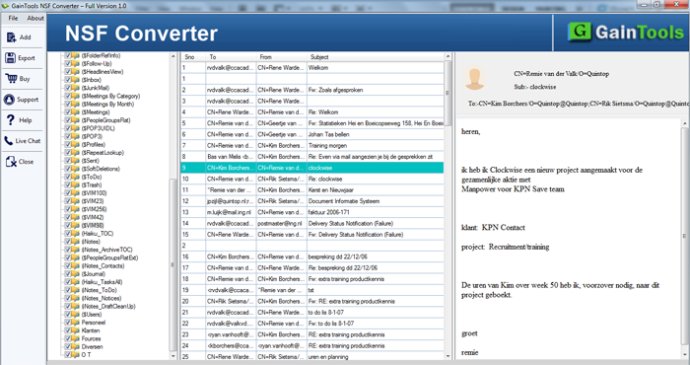
Transforming data from Lotus Notes to Microsoft Outlook is inevitable when clients need to switch mail clients. Both NSF and PST have distinctive file formats and without conversion, data in one application becomes impractical in another. In such cases, using the Lotus Notes NSF to PST conversion tool is necessary.
Lotus Notes to Outlook conversion has become a common practice as many users are moving to Outlook. Outlook provides a plethora of features such as meeting schedules and file sharing, surpassing Lotus Notes. Migrating from one application to another requires NSF to PST conversion, and NSF to PST converter is an amazing tool that imports NSF files to PST without the use of Lotus Notes.
Whether or not Lotus Notes application is installed is irrelevant to the migration process, as the NSF file migrator can be used with any version of Outlook. The PST file created by this software contains all components of the user account and can be used with Outlook directly. This Lotus Notes file converter is capable of converting all types of corrupted NSF files, and the NSF file can be converted into many different file formats, such as PST and others.
Furthermore, a live preview is displayed while performing the NSF to PST conversion, which is accessible to all users. A free demo version of this software is also available for download, allowing users to try out the software without any cost.
In conclusion, the Lotus Notes NSF to PST Converter is a powerful tool that makes NSF to PST conversion an effortless process. Its user-friendly interface and diverse compatibility features make it a must-have for clients in need of NSF to PST migration.
Version 1.0: N/A