Scherlokk is a speedy file search tool that helps find every file meeting search criteria, including music, pictures, bookmarks, and documents. It's reliable and precise, enabling quick and effortless searches.
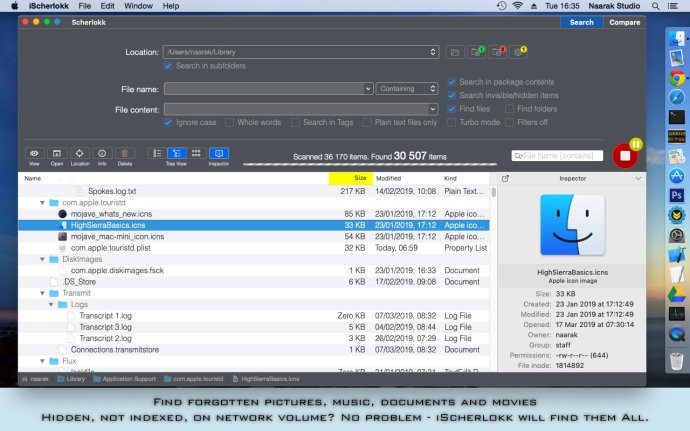
When searching by size range, Scherlokk's advanced algorithm calculates and displays all folders within that range. This makes it incredibly easy to find files of certain sizes without having to manually sift through directories.
Compared to Apple Spotlight, Scherlokk offers several advantages. Since it searches through "real" files rather than relying on an index, you can trust that it will always deliver the most up-to-date results. Additionally, Scherlokk's fast search engine is typically much quicker than competitors. The software can display search results in a flat or hierarchical view, helping you to easily identify which file you need and how it relates to the folder structure. The interface is clean and user-friendly, making it easy to navigate and find the files you need.
Scherlokk's powerful search engine can find any file located on any accessible volume, even those not indexed by Spotlight. Additionally, it can compare any type of file (text or binary) and highlight differences, taking into account insertions and deletions. Using a sophisticated algorithm, Scherlokk is able to find similar blocks in both files, displaying them in a list of differences.
Overall, Scherlokk is an impressive file-searching tool that is both reliable and easy to use. Once you give it a try, you'll be hooked!
Version 5.0:
Filter predicate added (starts with, ends with)
Compatibility with the newest macOS
Option for skip document files to speed up a search
File name search - added contains, match, start with, end with.
Drag and drop improved
Search result filter improved
Bug f