SecuBox is a Windows Mobile encryption software that secures both the phone and its memory cards. It provides secure storage for all critical files, such as Pocket Word and Excel documents. It supports desktop and Dekart Private Disk compatibility.
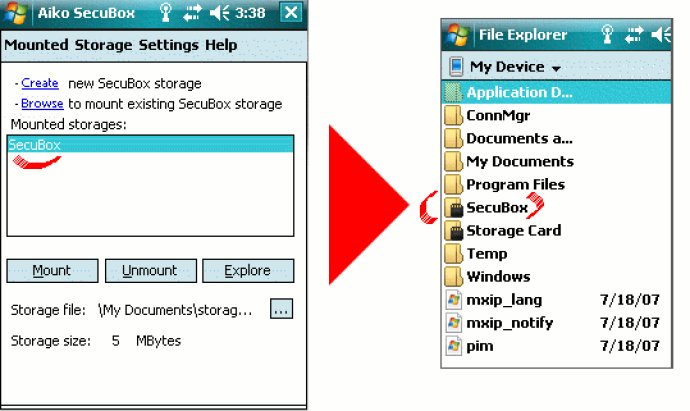
The great part about SecuBox is that it makes it possible for any Windows Mobile user to enjoy state-of-the-art security without changing their work routines. You can securely store your confidential documents, private files and images, and customer data in a SecuBox container, protected by AES 256-bit encryption, which is the U.S. government standard encryption algorithm.
Moreover, SecuBox ensures no data leaks occur on the go, as it will automatically lock data when the user becomes inactive or when the phone goes into "sleep" mode. This software will prevent your data from falling into wrong hands even if your phone gets lost or stolen.
Another fantastic feature of SecuBox is its desktop support, which makes it easier for you to manage your encrypted volumes from your desktop computer. SecuBox is also Dekart Private Disk compatible, which means you can use it with other encrypted volumes from Dekart.
In conclusion, SecuBox is an excellent software that you should consider if you want to keep your data secure on your Windows Mobile phone. Its user-friendly features make it easy to use and compatible with other similar software.
Version 1.6: Desktop support, SMS unmount, USB disk mode
Version 1.5.2: Added locking encrypted data on user inactivity, "Recently Mounted List", ability to choose third party file explorer, support for Windows CE x86, 4 Gb storages can now be supported
Version 1.4.2: added ability to unmount specific storage by command line, bug fixes.
Version 1.4.1: SecuBox 1.4 received "Designed for Windows Mobile" certification. Added autounmount on device sleep, SH4 processor type support.
Version 1.3.1: SecuBox 1.3 offers secure data wiping, automatic launch and numerous enhancements that make data protection easy and painless!
Version 1.3: SecuBox 1.3 offers secure data wiping, automatic launch and numerous enhancements that make data protection easy and painless!
Version 1.2.2: SecuBox 1.2 introduces command line support and close integration with Windows Mobile File Explorer. Fixed bug with incorrect behavious after power on.
Version 1.2: SecuBox 1.2 introduces command line support and close integration with Windows Mobile File Explorer. You can now work with the encryption software directly from the command prompt which makes it ideal for automating repetitive tasks. Japanese version added.
Version 1.1: Added possibility to backup and restore storage encryption keys, system tray icon and menu, added support for Windows Mobile 6 Professional, Windows Mobile 6 Classic, fixed bug with menu on Pocket PC 2003 SE