This eye-tracking software demo uses a webcam and a PC, making specialized hardware unnecessary. It provides real-time gaze tracking and heatmap generation for researching single and multiple subjects. There is also an SDK available.
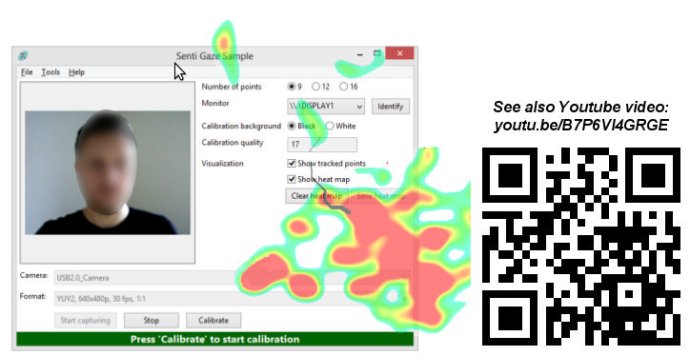
To use SentiGaze, simply place the camera under the screen - no fixing of the person's head in any rigid position or physical contact is required at any stage of gaze tracking. Proprietary algorithms are used to detect the subject's eyes on the captured video and track their movement.
Before the gaze tracking session, a quick and straightforward calibration procedure is necessary, which involves fixing your gaze at several points on the screen. This allows for SentiGaze to be calibrated for a specific screen size and distance.
During the eye movement tracking session, a heat map is generated on top of screen contents, including web pages, applications, static images, or videos. Users can see a live preview of the heat maps, which are generated for single subjects and summarize individual heat maps for multiple subjects gaze statistics.
SentiGaze not only provides valuable research insight but can also be used as a pointer for enabling computer, device, or application control using gaze. From gaze-controlled software to an additional input method for computer games, the possibilities are endless. This functionality can even be used for creating specialized software for disabled people that require gaze-based control where other accessibility options are unsuitable.
Finally, for those interested in integrating gaze tracking into other applications, a software development kit (SDK) with a 30-day trial is available. The SDK is compatible with other Neurotechnology products, which allows for subject gender and emotion detection or biometric identification. Overall, SentiGaze is an intelligent software that provides valuable information and can revolutionize the way we interact with technology.
Version 1.1:
The updated SDK is now compatible with the recently released MegaMatcher 6.0 SDK and include new features from there.
Improve video capturing on modern versions of Windows.