ShellReset is a software utility designed to simplify the debugging process of Shell extensions. It resolves issues that developers find bothersome such as dll's being locked by Explorer and other apps, and hidden registry settings. It simplifies the process greatly.
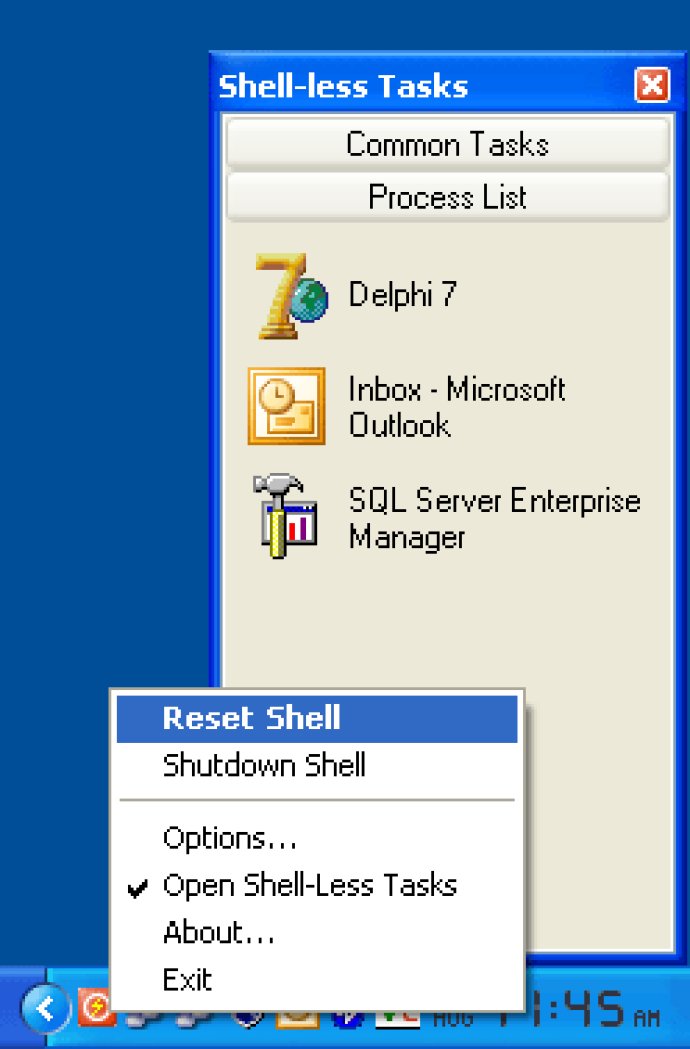
The general principles of debugging Shell extensions are described in detail in an article titled "Debugging Shell Extensions Using Delphi" found on their website. However, there were still some aspects that made developers unhappy, such as DLL's being locked by applications for caching purposes, which makes it impossible to recompile your project. Another issue was having to use the Registry Editor to modify hidden Windows Shell settings, which could be a hassle at times. Additionally, developers often found themselves unable to access certain Explorer features while debugging their Shell Extension.
Thankfully, Shell Reset Tool was developed to resolve all of these problems. Regardless of the environment you used to develop and debug your shell extensions, be it Borland Delphi, Microsoft Visual Studio or any other, the Shell Reset Tool is useful to every Shell Extension developer out there.
Some of the features that impressed me the most include the ability to Restart or Shut down Windows Explorer, Control Windows Explorer Debugging settings, and Manage tasks without Explorer Task Bar. The software also promises more useful features to be added soon.
In summary, I highly recommend the Shell Reset Tool to anyone looking to streamline their Shell extension development process. Its straightforward user interface and range of features make it a valuable asset to any Shell extension developer's toolkit.
Version 1.2.0.161:
Improved taskbar handling
Added common button to reset and shutdown Windows Shell