Quickly locate misplaced shortcuts in common Windows shell locations by simply typing a few letters of their names using this software.
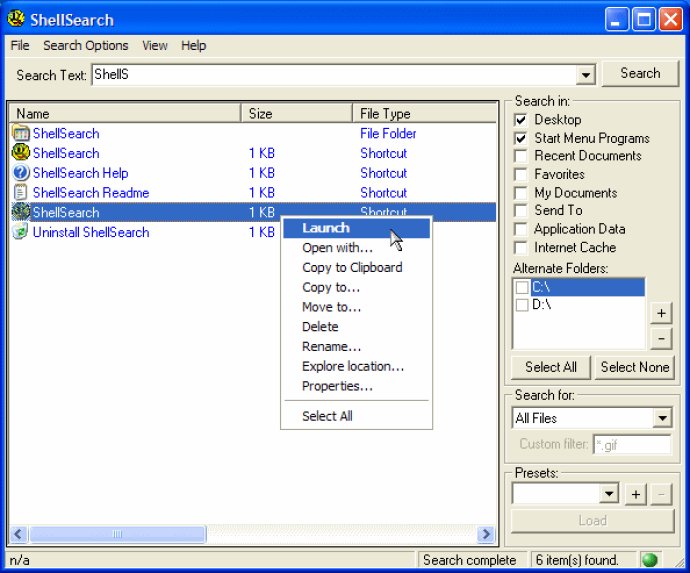
In addition to its powerful search capabilities, this program also offers a range of options to customize and streamline your searches, and display results just the way you want them. And once you've found what you're looking for, you can take action with just a few mouse clicks or by using drag-and-drop functionality, with built-in options for moving, copying, deleting, and more.
Overall, this program is an invaluable tool for anyone looking to boost their productivity and simplify their digital life by eliminating the frustration of lost files and hard-to-find shortcuts. So why wait? Start streamlining your workflow and saving time today, with this powerful and user-friendly software solution.
Version 3.0: No longer bundled with advertising software. Added the ability to use different views in search results window (icon, list, details). Fixed bug that would cause results not to be launched when double-clicked. Much more.