SilentNotes is a secure note-taking and task-management application that ensures user privacy. It features a user-friendly WYSIWYG editor, cloud-based end-to-end encryption, cross-platform data synchronization between Android and Windows devices. The app is also open source.
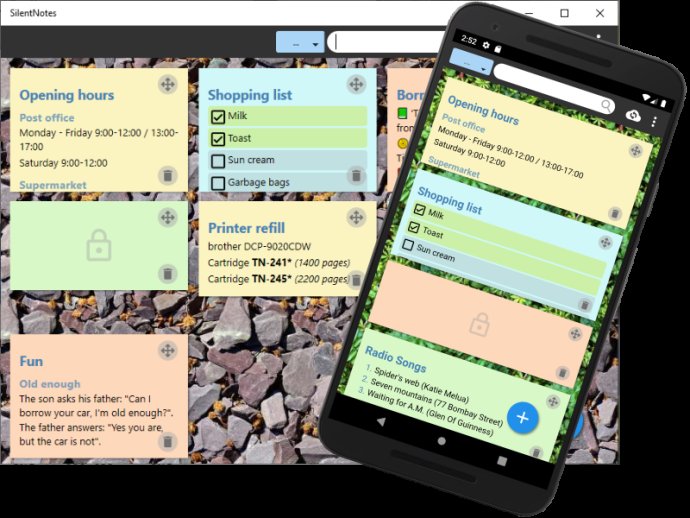
SilentNotes isn't limited to traditional note-taking functionality; users can also create to-do lists to keep track of their pending tasks. In addition, the notes can be password-protected with users' preferred passwords to provide an additional layer of security. Users can find their notes easily through a full-text search, an added feature that saves time and energy.
The app allows users to take notes wherever they are and share them across Android and Windows devices. For enhanced note-taking capabilities, users can use an easy-to-use WYSIWYG editor. With the help of the tagging system, users can organize and filter their notes in a way that suits their needs.
SilentNotes offers a variety of features to improve the user experience, such as the ability to store notes to an online-storage of their choice, including FTP protocol, WebDav protocol, Dropbox, Google-Drive, and One-Drive. The dark theme enables users to work in a more comfortable and productive environment.
Other features include the ability to use basic formatting options to structure notes and make them more readable. SilentNotes makes it possible to retrieve notes that were accidentally deleted through its recycle bin feature. Additionally, the app doesn't collect user information or require unnecessary privileges since it is a silent note-taking app.
Overall, SilentNotes is an exceptional note-taking software with excellent privacy features that appeal to privacy-conscious users. It is an open-source project, and its source code is available on GitHub, making it available to everybody.
Version 7.0.0:
* Replaced the editor with TipTap/ProseMirror which has more potential for future developments.
* Implemented a "keep screen on" timer function, which prevents the app from going to sleep while reading a note.
* Can now show informations about the note (creation- and modification date).